If your company does not already use a mass alert system or is only relying on one or two communication channels, it is never too late to integrate mass communication capabilities into the plan. You do not have to scrap your entire plan, only modify it to include these more modern communication capabilities.

How To Include a Mass Alert System Into an Emergency Plan
If not, it’s time to modernize your plan.

A Traditional Emergency Plan
One of the most fundamental to-do items of any organization is to develop an emergency plan. Whether an organization has two employees or 200,000, it is critical to have a plan in place to ensure every member of your team knows what to do in an emergency.
It is one thing to say you should have a plan, to actually have a plan in place, and yet another to have practiced the plan. Nearly 60 percent of American adults surveyed admit they have never practiced what to do in a disaster at work in the past year. That means fewer than half of American workers will know what to do when an emergency arises.
The first step in keeping your employees safe is to develop an emergency plan and to practice, practice, practice. Every emergency plan should make it crystal clear what actions employers and employees must take to ensure safety. OSHA stipulates a traditional emergency action plan should include the following:
- A preferred method for reporting fires and other emergencies
- An evacuation policy and procedure
- Emergency escape procedures and route assignments, such as floor plans, workplace maps, and safe or refuge areas
- Names, titles, departments, and telephone numbers of individuals both within and outside of the company for additional information or explanation of duties and responsibilities under the emergency plan
- Procedures that employees who remain will need to perform such as shutting down critical plant operations, operating fire extinguishers, or performing other essential services that cannot be left untouched for every emergency alarm before evacuating
- Rescue and medical duties for any workers designated to perform them
The plan must include a way to alert employees to evacuate or take other action, and how to report emergencies. OSHA clarifies which communication systems are to be made available:
- A public address system
- Portable radio unit
- Other means to notify employees of the emergency and to contact local responders
If you checked all of these items off your list, you may assume you are ready. Unfortunately, you are still at risk because these bullet points are not enough. A portable radio unit? With today’s technology, are you really going to depend on walkie talkies? While this plan may be traditional, it has some growing up to do.
What Constitutes an Emergency?
One of the critical tasks an organization must tackle when developing an effective emergency plan is to determine its risk factors for each location and employee. Many companies have remote employees and facilities, traveling employees, and drivers of a fleet. Some offices are in skyscrapers while others are in a factory or warehouse.
While risks will differ per location and company, we do have insight into some of the most common events that trigger the activation of an emergency plan. They include:
- IT outages
- Weather-related incidents
- Power outages
- Natural disasters
- Fires
- Facilities management incidents
- Security-related issues
- Health and safety incidents
- Cybersecurity incidents
- Travel disruption
All of these instances could happen in any company, but there will likely be more potential issues that should be considered in order to prepare. While you cannot predict everything, you can survey each work environment to assess threats. The best plans, however, will be scalable enough to cover virtually any situation that may occur.
Having an “all-hazards” plan in place will ensure employees have a standard protocol to follow in case of any emergency. Specifics may change depending on the circumstance, but there should be set guidelines that can be applied to any critical event.
Evaluating Your Current Plan
Most companies think they are prepared when they actually are at risk. When considering the “what ifs” and risks for each location, it is a good idea to also evaluate each work environment within those locations. Emergency plans need to be specific to not only the location but to the employees working in those locations.
It is important to note whether your plan considers the layout of the building to understand the best evacuation routes, where emergency supplies might be located to offer the greatest accessibility, what accommodations there would be for handicapped employees, how parking is arranged to enable first responders to access the building quickly, and a designated safe zone for evacuated employees to gather or receive medical attention.
Your current plan may also be out of date. Many plans are created early in a company’s life but are not re-evaluated when a company moves locations, adds employees, changes the office footprint, or increases security features, such as badge-operated doors. All of these factors would require an emergency plan to be updated and that information communicated with employees.

One of the most important features of a plan to examine is communication methods. Even in the past decade, the way we communicate vastly differs from how we communicated when computers and phones were our only options. When evaluating your emergency plan, it is critical to look at how employees are notified of an emergency, how information is delivered and received, and how effective the channels of communication are at reaching every employee in harm’s way.
Communication Makes Perfect
It is good to know that companies have moved beyond what OSHA recommended as ideal communication channels, being a public address system and portable radios. Thankfully, we have much better communication options. Email and phone systems are likely the most common modes of communication in a company’s emergency plan.
If your company relies on a phone system to reach employees, you are likely assuming several things about your employees. First, your employees are near their phone and will answer the phone. Second, if they do not answer, they will listen to the voicemail. There are a couple of problems with these assumptions.
If the call is received from a phone number they do not recognize, chances are they will not pick up. If they are not aware there is an emergency or critical event, they may not be able to answer the phone. Similarly, if the call goes to voicemail, they may not be in a situation where they have the time or privacy to open their voicemail and listen to the message. With fewer people sending and receiving voicemails, it is not surprising to find many voicemails are ignored altogether.
Email is another relatively modern technology that enables companies to send mass messages to employees or groups of employees. If your plan utilizes this mode of communication, it is assuming people have access to their email at all times, are checking their emails frequently, the message is not being marked as spam or junk, the message is not being buried by all of the other incoming emails, and the employee is taking the time to read through the entire message before deleting. It may surprise you to know that emails have only a 20 percent open rate and 62 percent of people check their email messages fewer than 10 times per day.

In times of emergency, phone calls and emails simply are not enough. There are too many variables in play as to whether the employees who need the messaging the most will actually receive the message. Fortunately, there are newer channels that are proving much more effective in reaching people in the most efficient and reliable ways possible.
What Is a Mass Alert System?
Once an organization has a viable emergency plan in place, the next most important thing they can do is to ensure that plan can be deployed quickly. A communication system is key in both keeping employees safe and gaining valuable intel into what is happening in a location where an emergency arises.
A mass alert system ensures all employees, no matter their location, can be notified immediately when they are in danger. By leveraging all communication channels simultaneously, there is far greater potential every employee will get the necessary information in time to take action. Voice calls and email may be the best way to reach some, but texts, app push notifications, and social media may be better for others.

The truth is, most people, including your employees, have their smartphones with them wherever they go. They are checking their phones for all kinds of communications an average of 85 times per day and 97 percent prefer texting over all other forms of communication other than face-to-face. These statistics prove the best way to reach the masses is through a sophisticated mass alert system capable of utilizing every and all communication channels – especially the ones most likely being used by your employees.
How to Integrate a Mass Alert System Into Your Plan
Find an emergency notification system vendor who specializes in mass communications. Their software should integrate well with your existing internal systems, such as HR and employee directories.
Roll out the new communication system company-wide, detailing how the system will work, when it will be used, how they can update their notification preferences, and what employees should look for during a critical event.
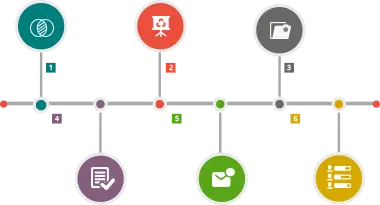
Just like with the emergency plan as a whole, the mass alert system should be practiced regularly. Notify employees through the mass notification system that a “test” is going to be activated (we recommend monthly or quarterly tests), and elicit feedback to determine if every employee received multiple notifications in a timely manner.
Employees can provide valuable insight into how well the system worked and whether any improvements need to be made. Some software will provide metrics that quantify how many employees received the messages and which channels were most effective based on open rates.
A More Prepared Organization
The goal of any emergency plan is to keep employees safe and to ensure the organization is prepared should an emergency arise. As the saying goes, it’s not a matter of if, but a matter of when. Things will happen. Things likely already have happened. The most prepared organizations are those who learn from the past and take those lessons to improve.
Your emergency plan can and should be tweaked periodically as your organization evolves and critical events happen.
Of course, even with the best and most modern emergency plan in place, it can only be successful if the employees who it aims to protect actually understand the plan and know how to respond when the plan is activated. A fire drill is not the only drill employees should expect. Alternate your drills to include the risks you identified as being probable when you designed your plan. Give your employees peace of mind that they are protected in a fire, flood, power outage, workplace violence event, natural disaster, or any other situation.
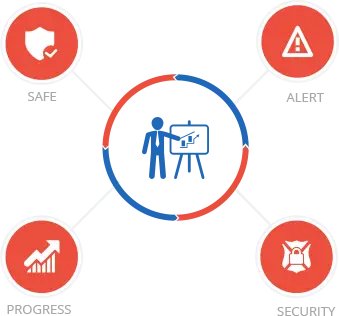
A mass alert system may be intended to communicate during an emergency, but should also be considered for any mass communication. When an organization needs to send an immediate and important notification to everyone in the organization or just to specified groups of its employees, the alert system can provide the ideal vehicle to get the message across reliably.
Choosing the Right Software
Not all mass alert software is the same, so do your homework and find one with the following features and capabilities:
- Provides multichannel, simultaneous communications
- Is accessible through a mobile device
- Can be instantly activated by designated admins or business leaders
- Offers two-way communications for audience interaction
- Integrates with existing internal applications
- Supplies measurement tools
- Allows for pre-recorded templates as well as custom messaging
- Enables employees to send photos and videos
- Access to a map view to communicate and monitor employee well-being
Finally, find a provider with 24/7/365 support who assists with system integration, design, and deployment. The software should be intuitive and virtually maintenance-free since most reside in the cloud, but during an emergency, you want to know you can reach a real person if you have any technical difficulties.

