
How AlertMedia Customers Use Desktop Alerts
AlertMedia’s Desktop Alerts are a fast, highly-visible way to reach employees with urgent messages. Learn how AlertMedia customers use this channel to keep their employees safe and informed.
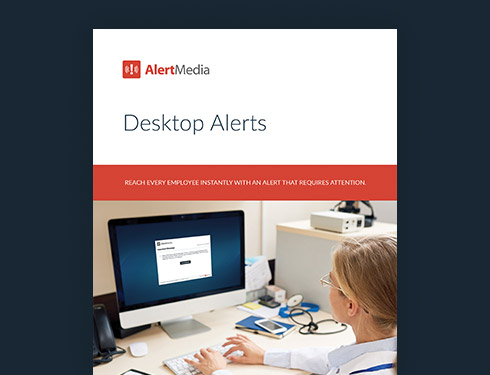
When it comes to trying to get in contact with your employees during an emergency, it’s critical that you can reach them immediately. During events like natural disasters or acts of violence, every second counts when it comes to keeping people safe. In the event of a cyberattack, for example, the faster you can connect with your employees, the more likely you are to save valuable company data.
But depending on where and how your employees work, it can be quite difficult to quickly communicate with everyone about critical events.
For one, most employees are overwhelmed with an endless stream of noise through typical business communication channels. In fact, the average American sends and receives more than 32 text messages a day, and most workers receive upwards of 121 emails a day. Given the sheer volume of messages they receive, getting in touch with your employees and ensuring they see time-sensitive and possibly life-saving information through a single communication channel can feel more like a gamble than a guarantee.
During an emergency, sending critical messages through as many channels as possible is your best chance of reaching the recipient in time. This means that your emergency communication solution should integrate multiple channels, including text, email, phone calls, and desktop alerts for those employees who may not be checking any of those channels.
What Are Desktop Alerts?
Desktop alerts are notifications that can be sent directly to an employee’s computer or any on-site display screen. These notifications can be sent to any internet-connected device or screen, including laptops and display monitors connected to a computer.
With a desktop alert system, you have the ability to get the attention of anyone in your building or at their computer, even if they don’t have access to the company email or messaging system.
Some features of a modern system like AlertMedia’s include:
Deliver urgent messages that can’t be ignored by taking over all or part of an individual’s laptop or computer screen until they acknowledge receipt.
Deliver important messages or reminders using a scrolling ticker that displays prominently at the top of a user’s screen and allows a user to continue work using other applications.
Instantly get visibility into message deliverability using read confirmations or push a survey to gather feedback.
This communication technology can be incredibly useful for all types of businesses. To get a better understanding of how it works in action, we asked some of our customers how they have used desktop alerts to keep their employees informed.
How AlertMedia Customers Use Desktop Alerts
Coca-Cola UNITED keeps its employees apprised of IT and cybersecurity threats
Coca-Cola UNITED has 10,000 employees distributed in more than 50 locations around the world. Due to the nature of their jobs, plant workers at Coca-Cola UNITED have limited access to mobile devices and email. Desktop alerts enable the leadership team and plant managers to push urgent messages to shared computer stations and common area display monitors throughout the facilities to reach employees immediately during an emergency.
One particularly useful aspect of desktop alerts is how Coca-Cola UNITED’s IT team can rapidly notify employees of IT issues or cybersecurity threats. Using desktop alerts with the screen take-over feature, they can immediately capture the attention of the intended recipient, ensuring time-sensitive notifications won’t be missed. If email is not working or is inaccessible, for example, IT can send a notification via desktop alerts to let employees know they are aware of the issue and are working on a resolution.
Barclay Damon stays connected with remote employees
With nearly 300 attorneys, Barclay Damon is a leading law firm operating in the Northeastern United States and Toronto. After shifting to working remotely, the firm began looking for a reliable way to communicate with its 450 employees, composed of both attorneys and support staff. However, many employees didn’t have access to their email after hours, and some were not checking their email during the workday.
The firm now uses desktop alerts to ensure that they get employees’ attention for both emergency-related communications as well as other time-sensitive updates about things like required trainings or system outages. Using desktop alerts has been undeniably effective in ensuring that important messages are delivered and read in a timely fashion, even during periods when employees are focused on other tasks.
Visiting Nurse Service of New York prepares in case of an evacuation
Founded in 1893, the Visiting Nurse Service of New York is the largest not-for-profit home- and community-based health care organization in the United States, serving the five boroughs of New York City, as well as Nassau, Suffolk, and Westchester Counties. The Visiting Nurse Service of New York (VNSNY) has been using AlertMedia to stay connected to its employees and ensure they can communicate effectively during an emergency. As they prepared to return to work in their regional office, VNSNY added desktop alerts to boost their emergency preparedness.
The organization primarily wanted to make sure that they had a way to immediately warn their employees of a threat to on-site employees like a natural disaster, violent offender, or operational disruption that requires immediate action. With Desktop Alerts, VNSNY can take over the computer screen of all onsite employees to notify them of any need to evacuate from any impacted regional offices.
Additional Customer Stories
No matter what industry your business operates in, desktop alerts can help keep your employees safe. Here are a few other use cases where we have seen companies in particular industries find communication success with desktop alerts.
Healthcare
Desktop alerts can be used to send notifications of all kinds (medical and patient-related codes, emergencies, operational updates, shift changes, etc.) to a very mobile workforce composed of doctors, nurses, corporate staff, and more. Healthcare staff members are often too busy to be checking their cell phones, and often employees don’t have dedicated devices they work on throughout the day.
Using desktop alerts on shared devices and screens throughout the facilities helps ensure messages are visible—even for staff that don’t work in front of a dedicated computer or on a personal device. With AlertMedia’s Desktop Alerts, any active notifications remain in a computer’s tray or menu bar until an admin archives them. That way, employees using shared computers can check back for active notifications they may have missed while on the move, and makes sure they don’t miss notifications closed by other computer users.

Financial services
Financial services are often at increased risk for emergencies because of robberies or other acts of violence, particularly in physical bank locations. In 2019, the FBI found 2,440 violations against U.S. banks and other financial institutes. Often, employees at these types of businesses are at their computers but are not checking their email or phones frequently since they are working with customers throughout the day.
The ability to put important messages about emergencies, workplace violence, or staffing updates directly on the screens of employees can save time and keep everyone informed. This channel can also be a great way to send a discreet or quiet message quickly.
Education
Education is another industry where desktop alerts might reach employees faster than other messaging channels. Many teachers and administrators—and even students—will be on their computers throughout the day but are not able to check their phones or emails, or are moving between classrooms throughout the day.
Desktop alerts can notify teachers about upcoming fire or lockdown drills and can be used as an additional notification channel in case of an emergency where it is important that everyone act immediately, such as an active shooter scenario or an evacuation.
See if Desktop Alerts Are the Right Addition to Your Emergency Communication System
There are many reasons why reaching your employees quickly isn’t as simple as it sounds. Whether your employees are remote, on-site, or simply hard to get in contact with through other communication channels, when there is an emergency, you need to make sure that you can get pertinent, and sometimes, life-saving information to your team.



