
6 Steps to Follow in an Emergency for an Organized Response
“Organized emergency” can sound like an oxymoron, but if you follow these steps beforehand, you will be prepared if a critical event does arise.
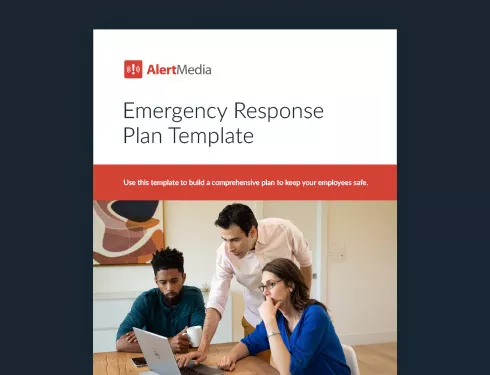
Plenty of words come to mind when we think of emergencies, but “organized” is not typically one of them. For business emergencies though, it is critical that they are as orderly as possible. This can happen only when you and your employees know what steps to follow in an emergency.
One of the first things we’re told in a crisis is not to panic. Unfortunately, that’s exactly what many people do. Just saying, “Remain calm!” is not enough—you need to be ready to execute your emergency plan with a level of precision and decisiveness so your people feel they can trust the next steps toward safety. When you are prepared, even an emergency can be orchestrated thoughtfully to avoid chaos.
Of course, we can’t predict absolutely everything, so we won’t be able to prepare for 100 percent of all eventualities. Tragic events like Hurricane Katrina and 9/11 taught us that. But there are several sure steps to follow in an emergency. With cooperative planning and training in advance, you will be ready to execute these steps if the situation ever does arise.
 Step 1: Assess Your Risk
Step 1: Assess Your Risk
When designing an emergency plan, you will first identify all of the assets you need to protect. Your people are by far your most important assets. Others may include your facilities, parts and products, intellectual property, technology, office furniture and supplies, and company vehicles. All of these assets are at risk when an emergency arises.
What are the emergencies that are most likely to occur? IT outages, weather-related events, power failures, and natural disasters are the most common. But each location where your company operates—including home offices of remote workers—may have its own variables and risks to assess. Some things to consider are:
- Weather and geological events common in those areas
- Security and IT support in your facilities
- The nearest emergency response organizations and hospitals
- The number of employees who may be affected
Step 2: Survey the Work Environment
Each facility likely differs in design, evacuation routes, surrounding area, and even the demographics of the staff located in each building. Some locations may have handicapped employees, the elderly, or even children in an office daycare. Are there elevators or stairwells? Cubicles or remote rooms? An easy route for emergency vehicles? A staffed front reception desk or onsite warehouse? Are there any hazardous materials stored at any of the locations?
Each of these factors may come into play during an emergency. You should also understand what emergency resources are available in each location, such as overhead sprinkler systems, fire extinguishers, and defibrillators. In the event of an emergency, company leaders and first responders will want to know where these are located.
 Step 3: Identify Leaders and Administrators
Step 3: Identify Leaders and Administrators
In an emergency, there needs to be designated leadership. Choose people in each facility to carry out different aspects of your plan and to keep people informed. You may want to identify multiple leaders on each floor or area of the building to ensure that no matter where employees are located at the time of the critical event, they have someone nearby who knows what to do.
Be sure every employee knows who these leaders and administrators are. Have a backup person named in case the designated one is absent. Equip this person with the technology they need to send and receive information.
Step 4: Choose an Emergency Notification System Vendor
Your chosen administrators and leaders need more than email or phone to reach every employee. A mass alert system distributes important information quickly to everyone or to a specific group of people. It is important that the software enables these admins to send and receive information across multiple communication channels—such as text, email, phone, social media, and app push. Depending on your employees’ workflow, you may also want to be able to use desktop takeover to relay time-sensitive emergency messages.
Ask your emergency notification system vendor if the product enables mapping and geofencing to give leaders and first responders an interactive view of people in relation to different threats. If a hurricane is threatening, you will want to see exactly which offices and which employees are going to be affected. Then you can tailor your message to people based in those different areas.
When seconds count, you want to be sure you have the latest information and can instantly and reliably send alerts and instructions to everyone involved with a real-time communication solution. Even better is a two-way communication tool that allows you to confirm your employees’ safety and offer assistance to anyone who may still be in danger.
 Step 5: Design an “All-hazards” Plan
Step 5: Design an “All-hazards” Plan
A common pitfall of many planning efforts and emergency notification systems is that they are too narrowly focused. Most companies have regular fire drills to test out their solutions, but fewer prepare for active shooters. And even fewer prepare for something like a gas leak. While it’s good to plan for specific contingencies, that’s not enough to be truly prepared for the myriad possible threats to business continuity. For that, you need an all-hazards plan.
Most emergencies fall into one of four categories: weather or natural event, power or IT outage, security event, or health and safety incident. Your plan can and should be flexible enough to adapt to each of these different situations. Your task is to design an “all-hazards” plan that specifically addresses the following things that are likely to come into play during any emergency:
- Evacuation routes from buildings and general areas
- Chain of command and contact details
- Nearest onsite resources
- Contact information for first responders
You can then plan around “what-if” scenarios with more specific instructions based on the risks you previously assessed. These may include “What if the power goes down and there is no way to use phones or computers?” or “What if the elevators and stairwells are unusable?” Document these contingencies, and adapt any emergency messaging you would need to send out for each scenario.
Step 6: Practice the Plan
Once the plan is in place, it’s time to practice. An old military adage refers to “The Six P’s of Success”:
Proper prior planning prevents poor performance.
But there is a seventh “P” your success depends upon. Proper prior planning and practice prevent poor performance. Every employee should be required to participate in regular emergency drills. We are all familiar with fire drills, but what do you do if there is a tornado or an IT outage? What happens when there is a workplace violence situation? Consider alternating the drills to include multiple scenarios.
Many organizations have found success with a strategy known as the “tabletop exercise.” It gives your employees the chance to act out particular emergency scenarios and the company’s planned response. This can help illuminate problems and potential improvements with your plans so they’re as strong as possible should you need to put them into action.
When a critical event happens, everyone at risk will be grateful for knowing what to do, and they will be much less likely to panic. Remember, the goal is to avoid chaos and delays in your safety response. The only real remedy is to have everyone fully aware of what they are to do in case of an emergency.
Make Every Step Count in an Emergency
No matter the size of your organization, you and your employees deserve to work in a safe environment. While you may never need to trigger the emergency alarm, it’s nice to know that when it sounds, there is a comprehensive emergency response plan in place. Preparing on the front end and choosing the right emergency notification system vendor will increase the odds everyone makes it out just fine.

 Step 1: Assess Your Risk
Step 1: Assess Your Risk
 Step 3: Identify Leaders and Administrators
Step 3: Identify Leaders and Administrators
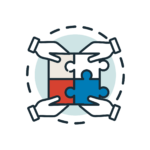 Step 5: Design an “All-hazards” Plan
Step 5: Design an “All-hazards” Plan

![Four Phases of Emergency Management & How to Develop a Comprehensive Plan [+ Template]](https://www.alertmedia.com/wp-content/uploads/2021/12/Blog-2022-EmergencyMgmt-Plan.jpg)
![5 Keys to Strong Safety Leadership [+ Company Buy-in]](https://www.alertmedia.com/wp-content/uploads/2022/05/Blog-SafetyCultureBuyIn-Leadership.jpg)
