
Can a Business Travel App Keep Employees Safe?
Your responsibility to keep your employees safe doesn’t end when they travel for work. Learn how a travel app can help support your business travelers.
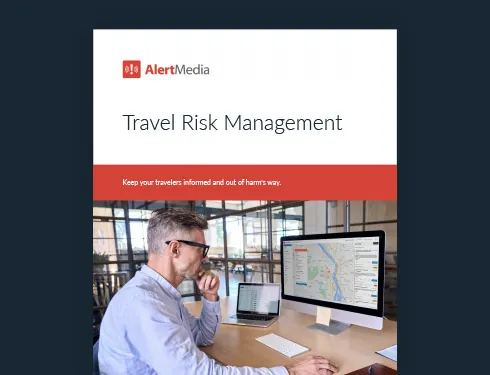
When major events impact the travel industry, it’s ordinary travelers who are hurt the worst. That’s what happened when Thomas Cook, Britain’s oldest and most well-known travel agency, suddenly went out of business—along with its fleet of 105 jets under the banner of Thomas Cook Airlines.
On September 22, 2019, the 178-year-old travel agency failed to meet a deadline set by creditors and went into compulsory liquidation. Two minutes after midnight, its first jet to land was impounded at Manchester airport. Many others would follow, leaving over 150,000 people stranded at airports around the world.
For the thousands of stranded travelers—both business and leisure—this came out of nowhere. Their flights had been canceled completely without warning, and for many, it was unclear how they were going to get home. Contradictory reports abounded; reliable information seemed impossible to come by.
It was at this point that the British government stepped into action. In what is now the UK’s biggest peacetime repatriation, Britain chartered 150,000 stranded travelers back to their home country.
Obviously, this is an extreme example of travel gone awry. But when it comes to business travel—especially international business travel—your organization needs to be prepared for whatever comes your way. Many of the companies that chose to book their business trips through Thomas Cook that week were blindsided.
Situations like this one call for a business travel safety app, which allows an organization to quickly see which employees are affected and how. With a business travel app, organizations with employees flying on Thomas Cook Airlines would have been able to quickly identify and communicate with impacted employees and start coordinating a response.
Travel Risk Management Key Feature Guide
Why Your Business Needs A Business Travel Safety App
From an organizational perspective, travel is one of the most costly and complex aspects of business operations. Corporate travel introduces so many unknowns—some of which can pose a threat to employee safety and business continuity.
The International Standards Organization recognizes these risks and has even developed a dedicated standard to help organizations manage travel risk: It’s named ISO 31030. This standard gives guidance on policies, travel risk assessment, roles and accountability, risk mitigation, and more.
Your employees face a lot of risks

Every time your employees travel, they face a list of risks, many of which are novel because you aren’t facing them every day at your home office. They include:
- Criminal threats, including sexual assault and theft
- Political risks, including riots and mass strikes
- Health risks
- Weather-related risks, including hurricanes, wildfires, and winter weather
- “Anytime” risks, such as car wrecks, lost passports, and stolen wallets
Some of these, such as weather, you can predict. Some you can prevent, such as health risks. But many risks will be completely spontaneous and unforeseen. These can wreak havoc on your employees’ travel plans and your business continuity, highlighting the criticality of location-based safety alerts.
The primary challenge to business travel care is identifying the threat. Most companies don’t have a person dedicated to managing business travel. This means there is no single person tracking who is traveling where at any given time. Add in the fact that your traveling employees are likely in different time zones, experiencing different weather, and at risk of different local threats. Plus—they will probably be less responsive to regular communication channels (like email) while they are away.
We haven’t even mentioned the problem of the “rogue” traveler, the 40% of U.S. business travelers who admit to ignoring their company’s travel policies. Can you provide protection when your employees are staying at unapproved hotels?
All this adds up to a major headache for businesses. There are simply too many variables to handle travel safety manually. Business travel safety apps help ease this burden by using comprehensive threat data and intelligent filtering to do the hard work for you.
Sundry travel complications and considerations
Safety is always priority #1 when it comes to travel (or anything, really), but everyday travel management is mostly concerned with behind-the-scenes administrative tasks, such as flight status, hotel booking and check-in, itineraries, car rentals, confirmation emails, and expense reports and reimbursement.
Usually distinct from their travel safety management app cousins, travel management software focuses on these more routine aspects of business travel. The best apps for travel management allow your organization to view and use flight information, hotel room booking tools, currency converters, translation programs, and more. Keep in mind that these apps usually do not incorporate travel safety management functionality. However, they should be able to integrate with your travel safety software for easier, faster travel management.
How a Business Travel App Protects and Empowers Travelers
Your employees will also be thankful that they have a business travel app. Think back to the people stranded at airports across the country after Thomas Cook unexpectedly went bankrupt. The worst part of a situation like that is uncertainty. Employees are wondering:
- Why did this happen?
- How will I get to my destination?
- How does this affect my work commitments?
- Who needs to know?
Business travel safety apps answer these questions for your employees—oftentimes before they even know to ask. By using 24/7 threat monitoring, a business travel safety app will alert your employees to threats before they are even aware they exist.
For example, they can get alerts to avoid certain neighborhoods, proactive notification of severe weather, or instructions to avoid local health risks. This will keep them safe, connected, and informed.
Our 2023 State of Employee Safety Report found that only 47% of employees know who to reach out to if they are in harm’s way while traveling for work. At the end of the day, your employees look for peace of mind while traveling. They go to an area they don’t know, often alone or in a small group, without a great idea of what to do or who to call if things go wrong. A business travel safety app will go a long way to giving them the peace of mind they desire.
5 Essential Features of a Business Travel Safety App
To prepare for such a wide range of threats, you need to equip your business travelers with a business travel safety app. Apart from the obvious requirement that the software is compatible with your employees’ mobile devices (Apple iOS, Android, etc.), here are the key features to look for:
1. Comprehensive threat monitoring
When you think of business travel risks, there are a few things that likely come to mind: flight cancellations, severe weather, and accidental injuries. While these are all certainly risks your organization should plan for, the list only starts there.
Consider the broader array of threat categories that could impact your business travelers:
- Security: Major protests, criminal activity, active shooters
- Transportation: Significant road or airport closures
- Communications: Cell coverage outages
- Legal: Changes to laws that could impact personnel or operations
- Financial: Important developments in the finance sector
- Health: Disease outbreaks
- Entry/Exit: Changes in immigration policies
- Culture: National holidays, religious festivals, anniversaries
- Environment: Air quality, excessive heat
- Severe weather: Winter weather, flooding, tornados, tsunamis
All of these are real threats to your business travelers’ safety and ability to do their jobs without interruption. The Thomas Cook disaster is Exhibit A when it comes to unexpected disruptions to business travel.
Your business travel app needs to monitor all these types of threats, worldwide, 24/7. You can’t expect to manually track local news feeds in every area where employees are traveling. Modern travel safety systems compile threat data from trusted analysts and sources around the world. Both administrators and employees can view these threats—through their mobile app.
Additionally, make sure that your travel safety app provides comprehensive threat data. It’s not enough to simply know that a threat exists. You need to know the context. After all—you’ve got to determine how this is going to affect your employees. You can’t do this effectively unless your travel safety app provides detailed and actionable threat information.
Some of these systems even allow you to speak directly with trained intelligence analysts—a feature known as analyst access—to better understand how a particular alert will impact your people and their travel plans, ensuring that you’re never left on your lonesome to decipher rapidly developing business travel alerts.
Related: Keep Traveling Employees Safe With Emergency Weather Alerts
2. Travel briefs
Travel briefs are key to avoiding problems when traveling to unfamiliar places. You’ve probably noticed how many travel destinations teem with uninformed and often inconsiderate tourists, ignoring cultural norms and drawing a lot of attention to themselves. More than embarrassing, this kind of behavior can attract negative attention from those looking to prey upon visitors. This example highlights why it’s so important for your travelers to be prepared ahead of trips and aware of the considerations that will be most effective for avoiding risky situations.
Travel briefings are professionally drafted documents that provide a general overview of a location and specific tips and details that travelers should keep in mind, including:
- Crime rates and ways to avoid common criminals
- Current local risk assessments
- Cultural information such as language (and possibly common phrases), customs, and current events
- Key locations such as hospitals, embassies, and police stations
These briefs will prepare your people to integrate into the destination environment and give them the basic info they need to go about their business safely and confidently.
3. Real-time location tracking
The third essential feature for your business traveler safety app is GPS-enabled location tracking. Tracking threats is only half of the equation. At any given moment, there are tens of thousands of threats impacting people worldwide. You need to know which of these threats are relevant. In other words, which threats are going to impact your business travelers?
To answer this question, you need to know where your business travelers are—plus which threats are impacting those areas. As a manual task, this would be impossible. You can’t expect to keep track of all of your business travelers’ real-time locations while juggling all the threats that impact those areas.
But you can—and should—expect this sophisticated monitoring from your business travel app. Local threat monitoring apps constantly analyze your location data against threat data from around the globe to assess the risk for your business and people. They constantly capture updated location data as your people travel into the area of an active threat and can trigger a location-based safety alert.
Some employees are uncomfortable with this feature and would prefer not to be physically monitored. The solution to cases like these is to integrate your travel safety app with tools that manage your employees’ travel plans so you can send alerts based on their itinerary instead of their GPS location.
4. Customized alerts
This is where customized alerts come in. After the system has identified that one of your business travelers is in the radius of a threat, you need to get that information to the affected employee as quickly as possible. Make sure your business travel safety app gives you multiple options for how to deliver this message.
Your first option should be to have an automatic message delivered to system admins. As soon as a threat emerges that could impact one of your employees, the system will send an immediate description of the threat to anyone you designate as an administrator. Then you can decide what action to take based on the threat data and send a customized message to the affected business traveler.
Your second option is to have the system automatically notify at-risk employees directly. This cuts out the middleperson and gets the threat information to impacted employees immediately. When time is of the essence, automatic notifications to at-risk travelers can be a lifesaver.
The reality is, both options are appropriate for different situations. For high-severity, time-sensitive threats (like active shooters), you can’t risk even a minute’s delay in getting the threat warning to your people in danger. For more slow-developing threats, though, like severe weather, it is probably wise to first notify admins—so they can make decisions and pass on a more specific action plan.
Make sure your app gives you the ability to customize how you want your business travel alerts delivered. An emergency notification app lets you set different delivery preferences based on the type and severity of the threat.
5. Reliable two-way communication
Once you and your traveling employee are both aware of a threat, there will need to be a dialogue regarding the appropriate response and what actions your organization is going to take. This is complicated, though, by the fact that you will likely have multiple employees in the affected area—often each with their own unique situation.
You need to be able to streamline the parallel communication channels you’ll be juggling when dealing with threats. Communication tools such as these furnish admins with a clean dashboard where they can see and respond to all the employees who are within the threat radius.
From that dashboard, you can view all responses, initiate new messages, and survey employees (e.g., whether they need assistance). Your employees, meanwhile, can communicate in whichever way is easiest for them. If they respond to the SMS threat warning, then they can continue to communicate with you over SMS. Or, if they prefer to use the mobile app, they can do that as well.
Travel Management Mastery
Business travel is bigger than ever before, even after the industry took a major hit during the pandemic. With this growth, though, comes increased stakes for businesses. It is more important than ever before to be prepared for the myriad threats that can disrupt your employees’ travel plans and well-being.
The answer is technology. By using cutting-edge tools to monitor threats and communicate with employees, your organization can streamline your response to any business travel disruption—no matter how unpredictable.
AlertMedia’s business travel app is the most sophisticated solution on the market. By utilizing expertly curated global threat data and up-to-date location reports, along with the smartphones your employees take with them wherever they go, AlertMedia gives you and your employees the actionable threat information you need to keep your business travelers safe.
Travel Risk Management Key Feature Guide
More Articles You May Be Interested In
-
 Safety and Security, Emergency Management20 Business Travel Safety Tips and Guidelines for Employees
Safety and Security, Emergency Management20 Business Travel Safety Tips and Guidelines for Employees -
 Emergency Management, Safety and SecurityHow the ISO 31030 Framework Enhances Travel Safety and Business Resilience
Emergency Management, Safety and SecurityHow the ISO 31030 Framework Enhances Travel Safety and Business Resilience -
 Safety and SecurityLocation-Based Weather Alerts to Keep Traveling Employees Safe
Safety and SecurityLocation-Based Weather Alerts to Keep Traveling Employees Safe




