
How Automated Notifications Can Ease the Stress of Emergency Communication
Automated emergency notifications can be a powerful tool in certain circumstances. In this post, we’ll explore the ways you can automate critical alerts.
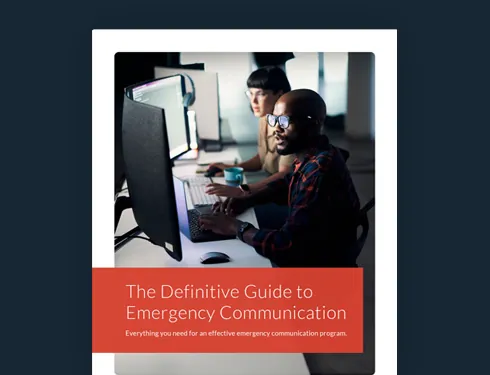
These days, it’s hard to escape the debate about automation. Almost every day, we hear about a new use case or example—McDonald’s is replacing their cashiers with kiosks! Amazon plans to man their warehouses with robots! Self-driving cars are just around the corner! With equal frequency come the arguments for or against automation.
We aren’t prepared for the fallout. It’s actually not a threat at all. It is a threat, but an exaggerated one.
One thing is for sure, though: automation is changing the way we live our lives. But should it change the way you communicate with your employees?
The argument in favor of automated emergency notifications is simple. Every second counts during an emergency, so we should automate these critical alerts whenever we can.
At the same time, companies have to acknowledge a simple reality. You can’t automate the unpredictable. Even if your company has developed an all-hazards plan, there’s no way that you will be able to automate alerts for every threat.
In this post, we will explore both of these scenarios. First, what type of events can be automated? Then, for those types of emergencies that aren’t foreseeable, what steps can you take to make your response as close to automatic as possible?
The Definitive Guide to Emergency Communication
The Key Ingredients of Automated Emergency Notifications
Before we get into the primary situations when you can use automated alerts, it’s worth taking a step back, to examine the basic ingredients you will need if you want to implement automated notifications. At the very least, you will need 1) a foreseeable emergency, 2) an associated trigger, and 3) a flexible mass communication system.
A foreseeable emergency
It almost goes without saying, but if you want to automate a notification for an emergency, you need to see it coming. Calling the emergency “foreseeable” doesn’t mean that you have to know exactly what will happen and when it will occur. But you need a good enough idea of the threat to plan an alert and associate a trigger. Some examples of foreseeable emergencies include:
- Someone holding a bank teller at gunpoint
- A hurricane hitting the coast of Florida
- A fire breaking out on the fifth floor of your building
An associated trigger
Even once you have identified a foreseeable emergency, if you want an automated emergency notification you will need to identify a trigger associated with that event. This trigger can take all different forms, but essentially, you need something that can tell your emergency notification system that the emergency is happening now. For example, the following could be triggers for the emergencies described above.
- A panic button under a bank teller’s desk
- A weather source that will signal when a hurricane is approaching
- A smoke alarm
A flexible notification system
Finally, you need a robust emergency communication system. A simple mass-text blaster won’t cut it if you want automated alerts. You need a system that is capable of integrating with your unique trigger and intelligently alerting the correct audience. It’s also important to choose a software provider with top-tier customer support—so you aren’t left out to dry trying to set up this integration by yourself.
When Should You Use Automated Notifications?
Now that you know what it takes to implement automated emergency notifications, you should have a decent idea of the types of emergencies that can have automated alerts. But that’s only half the battle. Next, you have to decide which ones you should automate—and how you should do so.
In our experience, there are really just three types of alerts that can be effectively automated: 1) location-based alerts, 2) operational alerts, and 3) hardware-integrated alerts.
Location-based alerts
Many threats are inherently local. Fires. Active shooters. Hurricanes. Often, you can set up automated alerts for these types of threats, by integrating your emergency communication system with sources that monitor them in your area.
Weather is the prime example. Most severe weather events can be forecast at least a day in advance (although wildfires are a notable exception). Even though you might not be looking out for the next big hurricane, you can bet that others will be. By subscribing to weather sources and setting up automated emergency notifications, your key decision-makers can get a head start in determining your company’s response.
Modern mass communication systems like AlertMedia allow you to integrate your mass communication system with these weather sources—either local or national (like the National Weather Service). The system will then automatically notify your admins whenever severe weather looks like it could impact your business, enabling your decision-makers to look into it further and start drafting plans on how to proceed.
For these automated emergency notifications, it’s important that they only go to your key decision-makers—not everyone at the company. Your employees don’t need an alert that there is a hurricane that could be arriving in the next couple of days. They need an alert telling them how it will affect them. Will the office be closing? When should they expect to come back to work? Do they need to stock up on jugs of water? These are the types of questions that you need to be answering for them. Automated alerts can help you get a head start in crafting this messaging.
Monitoring severe weather is just one way you can utilize location data in emergency situations. The same type of alerts can be set up for any local threat that a source is monitoring–including active shooters, fires, and acts of terrorism.
Operational alerts
While any company can benefit from weather alerts, operational alerts are much more industry-specific. If used correctly, though, automated operational alerts can be an extremely powerful tool.
For example, trucking companies can integrate their emergency communication software into their internal systems to better synchronize the arrival of delivery trucks to their loading bays. One AlertMedia customer with a retail delivery fleet uses our system to auto-notify locations when a shipment is about to arrive, enabling them to load and unload quickly, saving time and money.
Another popular operational use for automated emergency notifications is shift scheduling. Oftentimes, managing shifts can be a laborious and time-consuming process—especially for companies trying to juggle thousands of employees. Modern systems’ two-way audience communication capabilities equip managers to quickly and easily correspond with employees and assign jobs via real-time polling. This automation streamlines a previously manual process, yielding a cost effective and fully-integrated communications solution.
Hardware-integrated alerts
The last category, hardware-integrated alerts, can also take several different forms. Some examples include having a panic button for a teller at a bank or integrating with the smoke detector/fire alarm system.
Some of the most effective uses of automated emergency notifications involve protecting lone workers. There are tons of lone worker safety devices out there, but the best ones integrate hardware with software to automate as much of the process as possible.
For example, AlertMedia’s employee safety monitoring solution combines an easy-to-use mobile app with a 24/7 monitoring center. When a worker is in danger, they can simply press the panic button in the app to automatically notify authorities and their supervisors—sending law enforcement to their exact location by utilizing GPS data. Alternatively, the lone worker can set up a timed session on the app. If the session’s timer expires, the authorities and any relevant supervisors are automatically notified. This automation saves valuable time.
Why Ease of Use Is the Best Substitute for Automation
Obviously, automated emergency notifications can be a powerful tool in certain situations. But the reality is—most emergencies aren’t foreseeable. And most emergencies can’t be addressed by an automated, one-size-fits-all notification. So how do you achieve the benefits of automated emergency notifications, when automation itself isn’t feasible?
There are several ways to streamline your emergency communication and cut down on response times, but the primary answer is simple: ease-of-use. You need a system that is simple enough to use even when tensions are high—one that is almost impossible to mess up. This means that software with UI from the early-2000’s won’t cut it. You will find yourself fumbling with clunky software when it matters most, wasting valuable minutes.
Modern emergency communication systems like AlertMedia make it easy to send alerts in a matter of seconds, not minutes. Communication templates mean you don’t have to try to craft your messaging during an emergency, and dynamic groups ensure that your message gets to the right people.
While these features don’t automate your notifications, they will make your emergency communications as close to automatic as possible. Most emergencies are unpredictable and can’t be addressed with an automated notification. But having a modern, easy-to-use system will allow you to send customized messaging nearly immediately in any emergency.
If you are interested in how AlertMedia can streamline your emergency notifications—either automated or not—click the button below to learn more with one of our product experts. We would love to help you keep your people safe!




