
Are Your Employees Listening? 5 Strategies to Improve Your Internal Communications
Good internal communication is critical to keep your team engaged, safe, and informed. Learn strategies that will help you ensure employees are listening when it’s most important.
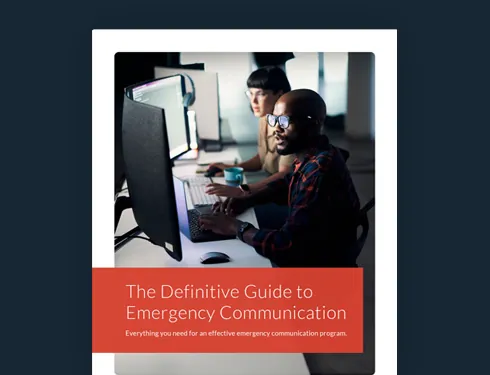
It’s virtually impossible for employees to read everything their company sends them, and today’s workers are continually bombarded with communications. For example:
Statista estimates 306.4 billion emails were sent and received each day in 2020.
An Adobe survey found people spend more than three hours per day checking work emails.
Add that to the daily onslaught of voicemails, text messages, social media, and Slack/Microsoft Teams notifications we receive, and you can see why employees may not see some internal communications—even seemingly important ones.
Building a culture of safety in your organization requires that internal communication runs smoothly, which means employees should be reading your messages and engaging in company conversations. Achieving a culture of healthy communication requires building trust with your team—otherwise, they may learn to tune you out or disengage with the messages you’re sending.
Given that workers are already overwhelmed and bogged down with notifications, what can you do to ensure employee engagement and promote a company culture of healthy internal communication?
Read on for ideas to improve your organization’s communication strategy and help critical messages break through the noise.
The Definitive Guide to Emergency Communication
What Is Internal Communication?
Internal communication refers to the collective efforts and activities used by an organization to keep its employees engaged, connected, and informed. Often, this involves using various communication tools, processes, and channels to facilitate collaboration and the flow of information among participants and across departments.
For example, emails, company newsletters, intranets, wikis, mobile applications, and other collaboration tools may all be a part of your internal communications plan.
Internal communication vs. employee communication
Odds are, you’ve heard two different terms used to talk about communicating within a company: “internal communication” and “employee communication.” Trying to understand the subtle differences can be a bit confusing, so let’s touch on these two concepts for a moment. In essence, they are very similar ideas and may even be used interchangeably in some professional settings.
Depending on where you work, you may prefer using the term employee communication over internal communication or vice versa. In some circles, internal communication is thought to be a more top-down approach, such as an email from the CEO to all employees. Whereas employee communication would encompass a wider range of communication platforms, methods, and strategies. It might include how employees share information with each other, as well as with department or company leaders, and even how the company communicates externally, such as through social media or press.
Whatever term your organization is used to, the bottom line is that both employee communications and internal communications are vital to the health and strength of a company. Both have the power to help—or hinder—your efforts to support a diverse, engaged, productive, and happy workforce.
Why Prioritize Effective Internal Communication?
“Nobody told me…” is a phrase no manager likes to hear. Yet it’s all too common, as a majority of employees feel they are not up-to-date on important company news. Keeping your people in the loop is not always easy, especially as remote work arrangements become more common. But communicating effectively with employees has the potential to benefit your organization in a number of ways:
- Builds trust and transparency between employees and employer
- Leads to higher levels of employee engagement and motivation
- Strengthens company values and promotes business goals
- Reduces misunderstandings and mistakes
- Boosts productivity
- Increases employee retention
- Leads to improved company culture and a positive work environment
But making sure your employees open their emails or read company memos is about more than just keeping your team members happy, engaged, and informed. There may come a time when an email or phone call could mean the difference between life or death (such as in the event of a crisis like a fire, earthquake, or intruder). When it comes to urgent or critical communications, you need to know your employees are listening instead of just marking as read. Many companies struggle with crisis communication simply because they don’t have tools in place to manage it.
Here are five strategies that can help.
5 Strategies for Improving Employee Communications During Critical Events
1. Only communicate what really needs communicating
Be selective about internal communications
The first rule of effective employee communication is to be selective about what you send. If you’re mass emailing employees about every little update, you’ll quickly lose their attention. So if you don’t want your emails going straight from the inbox to the recycle bin, choose your words wisely.
Setting expectations with employees about what information will be shared regularly can be helpful. Just make sure you aren’t just communicating to fill “empty air time.” Important updates like company-wide initiatives or accomplishments are likely worthy of a message. A reminder that St. Patrick’s Day is coming and to wear green—not so much.
Of course, some communications aren’t planned for—such as emergencies or other critical events. You can still establish a protocol for these by devising a communication plan for your relevant risks.
Segment your audience to personalize your message
No one likes to get irrelevant emails, notifications, or messages. Not only are they a waste of time, but they may encourage employees to ignore future messages from a particular sender. To avoid spamming your employees, you need a tool that enables you to segment your workforce so you can direct messages to only the people who need to know.
You might choose to segment your audience based on things like location, hierarchy, or job function. For example, HR may not need (or want) to hear about a customer service request. Likewise, sales and marketing teams likely aren’t interested in the selection of a new HR software or a change to payroll processing. With a little effort, you can significantly reduce the volume of non-critical communication and avoid forcing employees to scan through unnecessary emails to see if anything was meant for them.
In the case of an emergency or critical event, you can also use audience segmentation to make sure only the people who might be impacted will receive emergency notifications. Sure, the rest of the company may want to know what’s happening, but as far as relaying and receiving critical information, you want to focus on the people in harm’s way.
2. Choose a flexible employee communications solution
Not all mass communications solutions are created equal, so it pays to do your homework.
Here are some of the key features you should look for in a modern, flexible system:
Support for anywhere, anytime communications
There are countless ways to push information to a specific audience, from email platforms to mass SMS tools. But there’s more to emergency internal communications than just being able to blast an email or voicemail. Emergency communications require getting your message to the right people as quickly as possible.
- Two-way communication: In an emergency, you need information from frontline workers as much as they need to hear from corporate. Find a solution that includes two-way communication so employees can respond to messages, let you know their status, and request help if needed.
- Multiple channels: Not everyone prefers email, and we all know what a pain voicemail can be. Find a solution that enables multichannel communication, including text, email, voice, app push notifications, WhatsApp, and custom-channel functionality.
- Communication templates: Emergencies tend to be unpredictable, but it’s wise to assess your current risks and make plans on how you would respond. That plan starts with message templates. Having these templates saves you precious time and bandwidth which you can allocate to more pressing needs.
- Real-time communication: Not every message is critical, but when push comes to shove, you want a solution that can instantly send and receive notifications and information, so you have the latest status from everyone.
Simplified management and powerful integrations
Communication solutions are only useful if you can rely on them to provide critical information to people in the event of an emergency. For that reason, you need a solution that integrates directly with your source of truth for employee contact information, such as Active Directory or your HRIS. You should also prioritize solutions that allow for multiple user groups so that emergency communication can be targeted to specific employees based on location, risk profile, or other attributes.
- Data syncing: Break down information silos by choosing a mass communication solution that integrates with existing systems, such as HR directories. These integrations will automate processes, such as populating employee contact fields. They can save time in reaching every employee, aid in audience segmentation, and allow your mass communication solution to grow with you.
- Dynamic groups: Given the wide range of potentially critical events, you might need to organize and communicate with your employees by department, project team, management level, and other attributes to create dynamic groups. For example, you might send a message to only the employees who are scheduled to be on duty, presently in the Atlanta office, or at manager level or higher.
- Reporting: What good is a solution if you can’t measure its effectiveness? Find one with built-in analytics to confirm open rates, channel preferences, and target audience experience.
- Multiple administrator permissions: One admin simply won’t cut it for most organizations. You need a solution that allows for multiple administrators. These extra permissions provide your organization with added flexibility and allow leaders to communicate critical information to their specific teams.
- Employee preference settings: Allowing your employees to pick and choose which channels they want to receive communications on is essential to company-wide adoption of your mass communication system.
Real-time threat monitoring and intelligence
During an emergency, nothing matters more than having access to reliable, timely, and accurate information about threats. When selecting an emergency communication solution, ensure you have a plan for threat monitoring and providing stakeholders with up-to-date information and updates throughout.
- Threat intelligence: Knowing what threats are in the vicinity of your people and business locations is half the battle. AlertMedia pulls threat data from trusted sources around the world and can automatically notify your organization when your people or assets are at risk.
- Event pages: Whether it’s an emergency or a non-critical event, ongoing communications with employees is often necessary. Event pages provide a single place to find everything related to a specific situation, with current and archived updates, documents, videos and photos, and resolutions.
3. Train employees on when and how to use employee communication channels
Once you’ve decided to move forward with a mass communication system, it’s time to train your employees. New systems and workflows can be challenging to implement at first—but training and education can be extremely effective in getting stakeholders excited and ensuring adoption. Not to mention, pre-crisis preparations can help you minimize the impact of a business catastrophe.
Set clear expectations
First, make it clear what messages employees should be expecting from what platforms. If you’re no longer using certain channels for company-wide or emergency updates, let them know. You should also set clear and realistic deadlines for completing the changeover, so your teams don’t linger in outdated systems.
Practice using the system
Next, take time to teach your employees how to send or respond to messages through the communications solution, selecting the channels they most use and prefer. Your implementation plan should include company-wide training, whether it’s a lunch and learn, interactive presentation, or an emergency drill using the new communication system. Letting employees practice using the system in a non-emergency situation will help take the guesswork out of keeping in touch—and help people act quickly when a real crisis hits.
Provide access to resources
A best-in-class mass communication solution should include materials to help your business onboard the solution. Take advantage of resources like downloadables, communication templates, and implementation guides, making them available to employees. In addition, designate an internal point person to manage all questions about the new solution, so your people know they have a support system.
Clearly explain the benefits
Finally, help your teams understand the benefits of the new system. Explain how it will streamline business communications, ensure everyone gets messages when (and how) they need them and empower employees to share critical information in an emergency. Trust us; when employees hear they can get valuable information without having to slog through their bloated inbox to read through painfully long emails, they’ll be jumping for joy. And the more invested your people are in using the new communications solution, the more ROI you’ll be able to get from it.
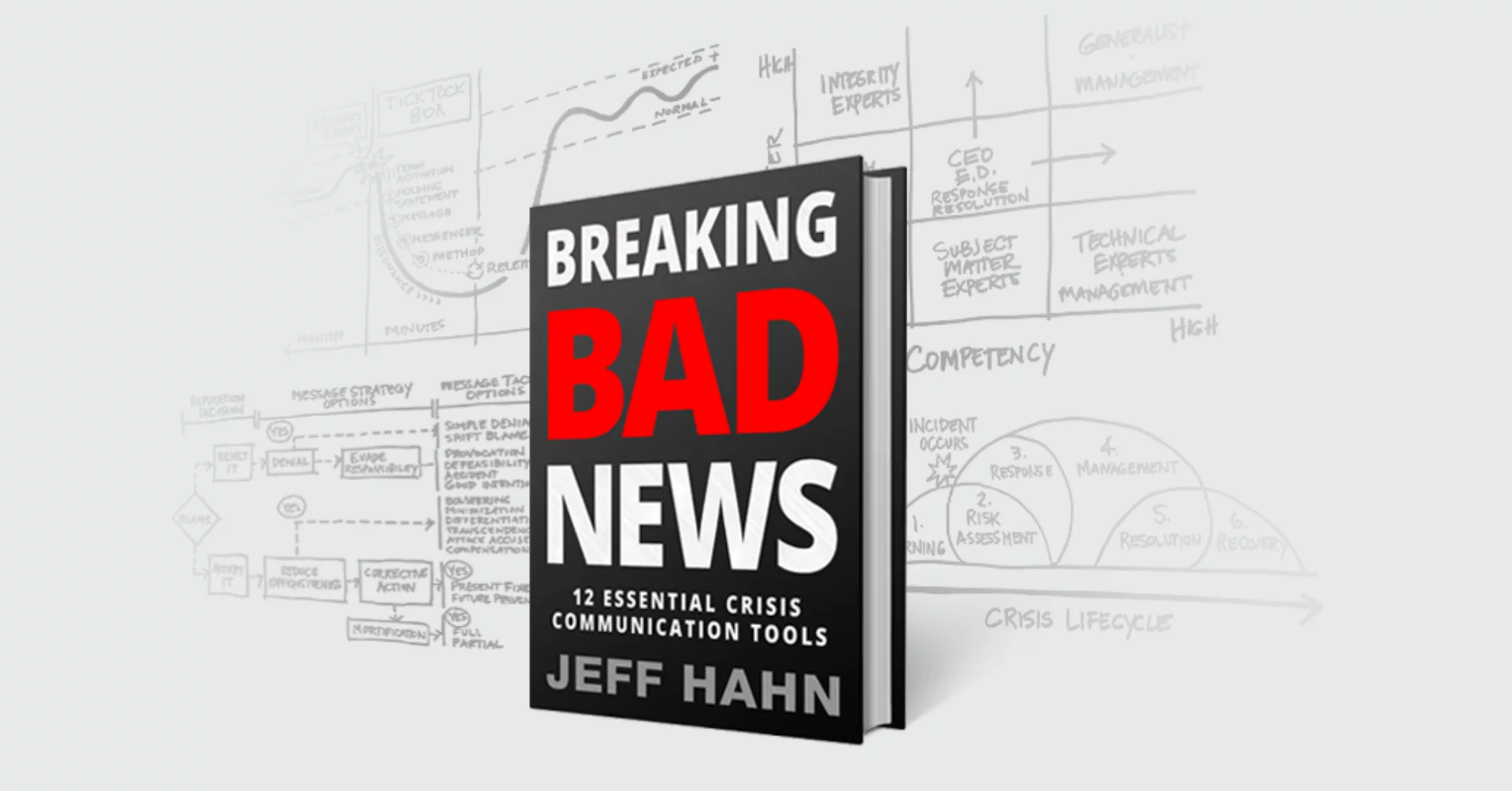
4. Practice what you preach
Successful leaders practice what they preach. This is advice often heard but less often followed. To ensure successful internal communication, company leaders from the executive suite on down need to follow the same communication protocols expected of all employees. That includes using the new solution exclusively. Stop using the old format and start using the new solution for all types of employee communications, so it becomes ingrained in the organization.
Also, as you ask your employees to listen, make sure you are listening to them as well.
One of the surest ways to boost employee satisfaction is to offer them a voice. Once the new system has been used a few times for different types of messaging (such as emergency notifications, operational information, and logistic details), send out a quick survey from your new employee communications system asking recipients to rate their experiences. Go beyond asking them to rank the system on a point scale; instead, ask them to write in their feedback. You’ll get much better insight into the success of the rollout by reading their comments.
Here are a few questions you could ask:
- For the emergency notification, did you receive the message in time to prepare?
- For operational information, did the system enable you to plan better and save time?
- For logistical details, did the system help with scheduling?
- Do you feel the message(s) you received were relevant to your job function?
- How would you compare the new system with the old one?
5. Test your systems and strategies frequently
The work of nurturing effective employee communications doesn’t stop once the new solution has been implemented. You should also be performing regular testing to make sure all features are working correctly and that your processes are effective. Even major government organizations like FEMA run tests of their emergency alert systems, so why shouldn’t you?
There are a few key benefits to doing so:
Gets employees familiar with using the system
Sending out periodic test alerts shows your employees exactly what they would experience in a real emergency. And it helps them learn how to actually use the system versus just reading or hearing about it in a presentation. When a drastic situation occurs, it’s absolutely essential that people can react quickly and smoothly—and test runs will help them do that.
Ensures everyone receives the alerts
Testing your notification system helps you confirm that everyone is going to get an alert when it counts. After a test alert or emergency drill, ask for feedback on whether employees received and could respond to messages. Finding out who didn’t can tip you off to gaps in your data, such as new hires who need to be added, contact information that needs updating, or messages that went directly to spam folders. Obviously, the best time to find out about these little issues is before a crisis strikes.
Administrators can gather key data while practicing the system
Your team members aren’t the only ones who need to get familiar with your emergency alert system. Your emergency response committee, business continuity team members, and other administrators need to be familiar with the types of alerts they can send, over what channels, and to which groups. When every second counts, you want your first responders to be agile and well-practiced.
At the same time, test alerts allow system admins to collect valuable data about your systems and strategies. They should review this data against key metrics to see how things are working and identify areas for improvement.
In Conclusion
Remember, even the best internal communications strategy doesn’t work if your employees don’t read your messages. The right system will allow you to reach the right people at the right time through the right channels. And it will be flexible and scalable enough to handle whatever situation arises, whether you’re a startup or a Fortune 500 company. But a truly successful communications strategy starts with an internal culture of healthy communication practices, strong leadership, training, and of course, follow-through.
Lay the foundation for good internal communications now so that your team stays engaged when it’s most important, like in an emergency.




