
How Businesses Can Develop Their Own Emergency Alert System
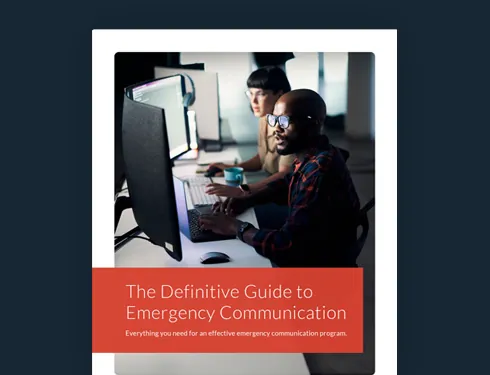
Learning From the Federal Emergency Alert System
The vast majority of Americans have first-hand experience with the national public warning system. Established in 1994, the Emergency Alert System, or EAS, introduced a new method for authorized federal, state, and local agencies to send urgent alerts pertaining to public safety. While many Americans experience the EAS primarily in the form of nationwide tests interrupting broadcast stations’ regularly scheduled programming, the system serves as a critical component of the country’s alerting infrastructure, enabling emergency messages to be disseminated broadly across multiple communication channels in a matter of seconds.
Below we’ll cover a few things you may not know about the EAS, why it’s important, and key lessons businesses can apply to their own emergency preparedness and communication plans.
Emergency Alert System History
While the history of the Emergency Alert System can be traced back to the mid-1990s, the U.S. government has operated a national public warning system since the middle of the 20th century.
CONELRAD: 1951-1963
In 1951, President Harry Truman established a public broadcasting plan known as the “Control of Electronic Radiation” system, or CONELRAD. The system was designed in response to growing concerns about the country’s readiness for an enemy attack following Pearl Harbor and in the early years of the Cold War.
Under the system, this first national alerting system specified that all commercial radio stations would cease normal operation when imminent threats were detected to avoid an enemy attacker using these signals as navigation beacons. Instead, CONELRAD would serve as an integrated public alert and warning system, using predetermined radio frequencies to inform the public about the emergency.
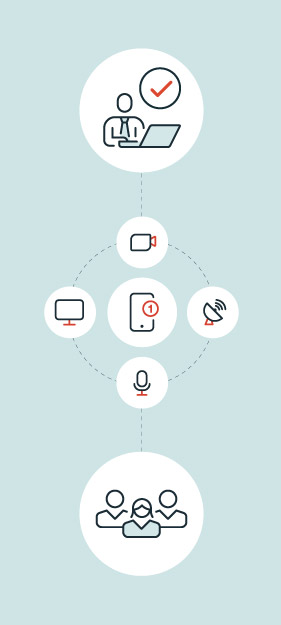
Emergency Broadcast System: 1963-1995
In 1963, CONELRAD was dissolved and subsequently replaced by the Emergency Broadcast System (EBS) during the Kennedy administration. This system, which leveraged both radio and television stations to communicate emergency information, was initially conceived as a way to broadcast presidential alerts of national interest. Eventually, it became most known for its unavoidable, high-pitched weekly transmission tests during which broadcast stations were required to communicate the same, now iconic message which stated, “this is a test….this is only a test.”
While the gov-private sector partnership, which gave birth to the EBS, was intended for national-level messages, it was later expanded to permit authorized agencies—such as the National Weather Service (NWS)—to communicate state- and local-level emergencies.
Emergency Alert System: 1995-Current
Today, the EAS functions as part of the country’s Integrated Public Alert and Warning System (IPAWS), proving a modern and powerful vehicle for communicating a wide range of urgent messages across all major communication channels. These include broadcast stations, cable television networks, cell phones, and more.
EAS: Frequently Asked Questions
The government authorizes certain federal, state, local, and tribal public alerting authorities to send short, emergency messages to mobile devices in locally-targeted locations. These Wireless Emergency Alerts (WEAs) result from a partnership between FEMA, the FCC, and privately-held EAS participants (e.g., wireless providers, wireline video providers) and are meant to enhance public safety.
Some of the more common types of wireless emergency alerts include:
- Presidential Alerts – These are a particular class of alerts only sent during national emergencies.
- Severe Weather Alerts – These alerts provide urgent weather information related to emergencies such as tsunamis, tornadoes, flash floods, and hurricanes. This information is also shared through NOAA Weather Radio, a nationwide network of radio stations that continuously broadcast information directly from the nearest National Weather Service office.
- AMBER and Blue Alerts – AMBER alerts, which designate a child abduction, and Blue Alerts, which designate incidents involving fatalities or serious injuries to law enforcement officers, can be issued by State or Local law enforcement agencies.
- Public Safety Alerts – These alerts are issued by local Emergency Managers and cover topics relevant to essential public safety topics in a specific area. Examples may include “shelter in place” guidance or a “boil water” warning.
EAS recipients frequently comment on the volume and severity of the alerts—which can be particularly alarming when unexpected. The recognizable “siren” noise that designates EAS messages from typical text messages is due to digital codes which communicate the type of threat, locations threatened, and how long the threat is in place. This is similar to morse code or early dial-up modems used to connect to the internet. This code is transmitted three times in quick succession to ensure the system accurately captures the message.
The most recent test of the national EAS was conducted on August 11, 2021. This was the sixth national test of the Federal Emergency Alert System and the first such test since before the COVID-19 pandemic. FEMA, which conducts these tests, simultaneously conducted a nationwide test of the Wireless Emergency Alert (WEA) system. Historically, FEMA has conducted tests of the EAS every one to two years.
Why the Emergency Alert System Exists
The purpose of the system is not simply to provide the public with emergency information. The Federal Communications Commission requires broadcasters, cable television systems, wireless cable systems, satellite digital audio radio service providers, and direct broadcast satellite providers to provide the President with communication capability during a national emergency. The President, in essence, receives top priority across all modes of communication, so his lines are clear, available, and uninterrupted during a national crisis.
These modes of communication have changed over time and include newer technologies the government is building into their emergency plan. President Barack Obama issued an executive order in 2012 to assign National Security and Emergency Preparedness (NS/EP) communications functions. The order stipulates that the Secretary of Homeland Security will oversee the organization and management structure for NS/EP communications functions. These would include, among other things, the “Next Generation Network Priority” program. This program enables users, the President being at the top, to have priority voice, data, and video communications “as the communications networks evolve.”
This is a significant distinction from emergency communications of the past, and every organization should take notice. It isn’t often that our government is the first to adopt new technologies. Yet, here we see they recognize the importance of implementing a “Next Gen” network of communication channels in their emergency plan.
Has your organization followed suit?
What Companies Can Learn From the Federal EAS
If we look at the tragic events that have happened across our nation since 2000, we can see why a modern, multichannel emergency notification system is needed. From 9/11 to Sandy Hook, from Hurricane Katrina to the wildfires in California—organizations of all sizes need a way to send instant, real-time messages through a range of channels to protect their people and businesses from a wide range of threats.
Too many organizations across every sector still rely on outdated emergency plans that have failed to consider the available technology to bring the related communication systems into the 21st century. There may be a perception that the new technology is out of reach for strained budgets, particularly for school districts. It may be that the emergency alert plan hasn’t been used (or practiced) in so long that it has been forgotten. Of course, some believe their system is just fine, even if the technology is decades old.
The federal EAS has plenty to teach all of us. We owe it to our employees, students, staff, parents, and all those for whom we are responsible, the same forethought when it comes to protecting them. Taking a page from the FCC’s playbook, here are five things you should consider when developing your own EAS.
1. Work in teams
The FCC works as a team, with multiple teams, to implement the Emergency Alert Service at the national level. The Federal Emergency Management Agency (FEMA), the National Oceanic and Atmospheric Administration’s National Weather Service (NWS), and the President have different, yet equally critical roles in communicating alerts, warnings, and information to the public in the event of an emergency. The FCC sets out the EAS guidelines and the President determines when the EAS will be activated. FEMA receives the message and then activates the national EAS, as well as testing the system regularly. Finally, the NWS uses the EAS on a local and statewide basis, primarily for weather-related events.
Organizations can designate teams to work together on their own emergency alert plan. As with these government agencies, the teams may have alternative roles within the company, but they immediately step into their positions when it comes to emergencies.
One team can design the plan and work with an IT team to install the right technology to enable seamless communications. A team of business leaders can be designated as the “President,” determining when the alert system should be activated. A team of administrators periodically tests the system and activates it when ordered. Each team works in lock-step with one another to ensure the most efficient execution.
2. Include multiple communication channels
Not everything happens just the way it was planned. The same thing is true for communication channels. A system may fail, or more probable, your employees use different channels for communicating. Relying only on email or phone trees does not protect those who may be more mobile. If your goal is to reach your audience quickly and reliably, you must take a multi-modal approach.
The government stipulates in its EAS plan, “If one link in the system for spreading emergency alert information is broken, members of the public have multiple alternative sources of warning.” Suppose there is a power outage in your organization, for instance. In that case, your alert system must have multi-channel delivery capabilities to ensure other modes will be successful in relaying the vital information. Phone, email, text messages, push notifications, social media posts, and custom channels can be integrated into an emergency alert app. This will ensure messages can be sent across all channels automatically and simultaneously.
3. Repurpose the system for other uses
The federal EAS is used for more than communicating with the public during a national emergency. It is also used by state and local authorities to deliver alerts and warnings, such as AMBER (missing children) and SILVER (missing elderly) alerts. By extending the system’s functionality, the government can leverage existing technology instead of investing in additional technology and provide this technology to other areas of the government.
Organizations can do the same and achieve greater ROI in the process. An alert notification system can be integrated with internal HR systems to simplify the process of creating directories and custom lists. Messages, even non-emergency information, can be delivered in real time to employees on the devices they use most frequently.
There are multiple use cases for a corporate Emergency Alert System beyond emergencies, such as delivering information about corporate news and events, reminders, impromptu conference calls, dispatching and scheduling, surveys, and event planning. Whenever a group of employees or the entire workforce needs information, the system is a reliable way to deliver it.
4. Ensure system is two-way
The federal EAS allows participating providers to “send and receive emergency information quickly and automatically, even if their facilities are unattended.” However, the government understands the flow of information goes both ways. It’s not always the administrators and business leaders who have the best intel. Often, the people on the ground can provide eye-witness accounts and document it on video or in photos from their mobile devices. Equally important is that the communication system can be activated remotely, preferably from a mobile device.
Companies should recognize their employees may need to respond to alerts and notifications. Make sure your corporate EAS enables them to engage, upload photos and videos, ask questions, make comments, and become part of the solution. Choose which channels best afford these opportunities or create message boards, forums, social media sites, intranet sites, and/or other ways for them to get involved. Not only can your employees often provide business leaders and first responders with valuable insight, but they will also feel valued and more in control when a crisis occurs.
5. Test your alert system regularly
An integral part of the federal Emergency Alert System is testing the system through regular exercises. The FCC establishes specific procedures for those using the EAS to follow in the event it is activated. Based on these procedures, there are required EAS testing protocols. These tests are conducted so frequently, not only are the users familiar with the system, but most U.S. citizens are at least aware such a system exists.
Organizations must also test their system through a set protocol. It is not enough to simply test that the system is functioning. Exercises in the form of “what-if” scenarios must be conducted so, in the event of an emergency, no time is wasted learning the system or correcting mistakes. The emergency alert system software you use should have a measurement feature to give you metrics on open rates per channel. The Emergency Alert System can be continually improved based on employee feedback, open rates, and other metrics.
The drills should be conducted regularly—as determined by your business continuity plan—so that administrators are clear on their roles and employees know what to expect. One good way to test the system is to use it for non-emergency, less critical occasions, such as employee surveys. Much like a corporate-wide emergency, employee surveys are intended to reach every employee on the device they most prefer.
Getting Past the Roadblocks
If investing in an emergency alert system app seems out of reach, the FCC still has some lessons to teach us. If any sector is more challenged to getting budget approvals, it has to be the U.S. government. If they can get their EAS updated, there’s hope for business leaders in the private sector.
There are a few key steps an organization should take to avoid tricky roadblocks that can slow implementation:
1. Get executive support
The President of the United States issued an executive order to get all of the teams working together. Whether it comes from your president, CFO, CIO, or other executive(s), employees need to know the plan is under the supervision of and supported by the company’s leaders. The selection of the software, its integration with existing systems, its implementation, its testing, and its usage should include involvement by these key stakeholders.
2. Play the devil’s advocate
Determine “what-if” scenarios based on whether you use the current system as is, upgrade it to include multi-modal functionality with reporting capabilities, or don’t use a system at all. When money and IT resources are removed from the equation, how prepared is your organization? Are your employees as protected as they could be? What risks may present themselves with each scenario?
3. Do your homework
Request demos and free trials to get a real taste of what solutions are out there. Business leaders, finance, IT, and other key stakeholders will want to compare features, benefits, and costs of multiple software products. Seeing how the software works in your environment will help reduce surprises and demonstrate its ease of use, features, accessibility, and how well it integrates with existing systems. The ideal software will be easy to set up so it can be used quickly with little training required.
4. Include ROI in your metrics
Business leaders, particularly those concerned with budgets, will want to know what a new EAS will cost them and the expected ROI from a modern emergency communication solution. It’s one thing to tell them every employee’s life matters; it’s another to explain to them how they can get more return from their investment while protecting their employees. A comprehensive emergency communication solution should be able to be extended for alternate uses and in other areas of the business.
Show stakeholders how the system will impact the success of the emergency plan, as well as internal communications, event planning, and external communications.
Organizations, large and small, can benefit from a modern emergency alert system. As the adage goes, “It’s not a matter of if, but when.” Emergencies will happen, and it’s during those times when the quality and comprehensiveness of your EAS will matter most.
Every emergency plan needs to include a solid communications strategy capable of reaching every employee in harm’s way. It should deliver instant and real-time communications across multiple channels. It should be simple to use, integrate with existing internal systems if necessary, be reliable, and always secure.
If your current communication system fails in any one of these core capabilities, follow steps one through four above. In less time than you think, you can implement an effective EAS customized to your culture, your requirements, and your employees.

