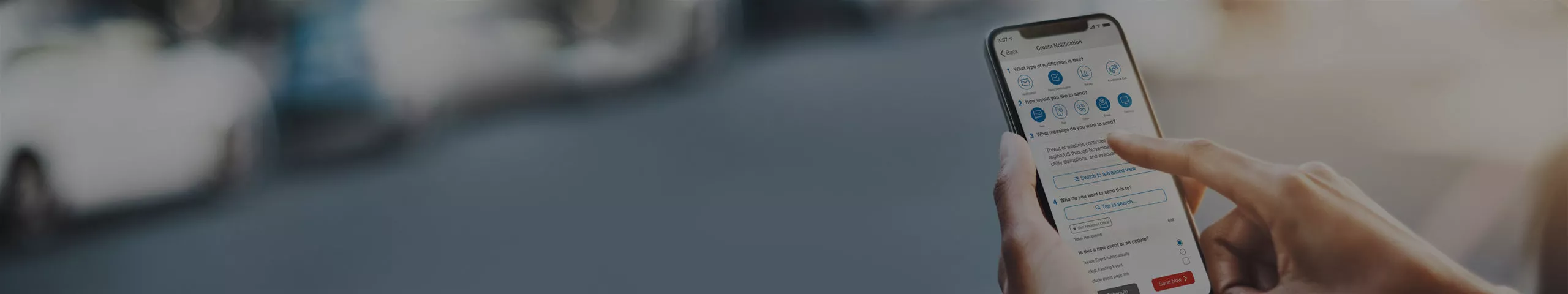
Finding the Best Emergency Notification App to Keep Your People Safe and Informed

Emergencies aren’t confined to normal business hours. They don’t wait until employees are at their desk in front of a computer to occur. So it’s imperative that emergency communication systems have a solution for on-the-go communication during a critical event. Luckily, in this day and age, virtually everyone has a smartphone in their pocket, and there are several options for emergency notification apps that can reach your employees wherever they are.
But it can be difficult to determine, with all the different options available, what is the best software solution for you. This article is here to help you understand what an emergency notification app does, who uses it, what features you should look for, and why free solutions may not cut it. Read on to learn more about how to find the best emergency notification app to keep your people safe and informed when it matters most.
What Is an Emergency Notification App?
An emergency notification app is a software application that allows administrators to send alerts and allows users to receive alerts using mobile devices such as smartphones and tablets. These apps are primarily used during emergency situations to notify recipients of important information used to keep them safe, like evacuation plans or severe weather alerts, but they can also be used to receive updates from recipients.
An emergency notification app is typically a component of a wider emergency notification or alert system and presents another communication channel that organizations can use to reach their employees during a critical event.
Who Uses an Emergency Notification App?
Emergency notification apps are used by both administrators, those who are sending alert notifications to employees during a critical event, and users, the recipients of those alerts. Modern emergency notification apps like AlertMedia’s allow for two-way communication between administrators and users while providing location-based data during an emerging threat.
In a business setting, this might look like safety leaders or managers sending messages to employees about an impending emergency, like an approaching hurricane. With two-way communication enablement, the employees can respond in the app with their safety status or preparedness level.
Leveraging Smartphones to Improve Emergency Communications
AlertMedia’s emergency notification app delivers enterprise mass notification features and audience engagement tools right to your mobile phones. As an administrator, you can send notifications to thousands of people within seconds from your phone, keeping those people safe and informed during critical events. Using the emergency alert app allows your people to share their locations, initiate requests for help, and reply to your messages—improving your ability to monitor their well-being.
You need an emergency notification system that provides both web and mobile access, and one that works across iOS and Android cellphones. While web applications are convenient and easily accessed through a web browser, there will be times when you’re traveling, or when you face a computer systems outage, and you’ll require access to your emergency mass notification system right from your smartphone.
With the right emergency notification app, you’ll be able to reach all your employees to keep them informed and safe wherever they are.
Considerations for Picking the Best Emergency Notification App
When it comes to picking out the right emergency notification app for you, it’s important to know your specific needs. Do you need to be able to reach lots of different groups of people across the globe? Do you need to be able to send notifications across multiple channels like phone calls, sms messages, email, and more? Do you need to automate notifications of public safety threats or nearby emergencies?
Not all emergency notification apps are built alike, so knowing what is most important to your specific business needs will help you compare different software options to find the best one for you. Not sure what you need, or what is even an option? Here are a few different features you should consider.
1. Notification types
There are a lot of different types of notifications you can send with an emergency notification app. The best apps go way beyond just a simple text blast.
- Read receipt – If you need your people to confirm they received the message, request a read receipt. This will prompt your recipient to confirm they received the notification by either responding to a text message alert or selecting the number “1” on their phone’s keypad. If the message recipient is using the emergency notification app to view the alert the app automatically records when the recipient viewed the message—no response required.
- Survey response – Don’t just send a message from your emergency notification app, solicit feedback from your people by sending them a multiple-choice survey. You can send a survey right from your mobile app to gather user-specific feedback and create up to nine survey responses to any question. Surveys also allow organizations to perform wellness checks on employees during critical events. Whether you need to verify the safety of a group of workers during a wildfire or you need to conduct a pre-work symptom screening on employees to reduce the risk of spreading a highly contagious virus, a survey feature provides organizations with peace of mind knowing your people are safe and healthy at all times.
- Conference call bridge – In the face of a critical event, it can be important to get key stakeholders on the phone immediately. Turn your notification into a conference call and the recipients of the message will be invited to join a live phone bridge. With just a few clicks, you can send a voice notification to leadership or an emergency response team group to instantly join a call—no calendar invites, no meeting codes, no forgetting to add the right people. This offers a real-time way to collaborate when your team needs answers immediately.
2. Notification channels
Some messages are more important than just email. When you need to ensure people get your message, send that message over multiple channels at the same time using your emergency notification app. Here are a few options that apps may have.
- Text – A text message alert is a sure way to deliver critical messages.
- Voice calls/phone call – You can also send notifications in the form of a voice message or phone call, so your recipients will receive a call and hear your message.
- Email – While email is overloaded and often overlooked, selecting email as a channel is a great way to ensure a comprehensive approach to your emergency notification process. You can also send longer messages with more information, and refer to the email in other messages via text or phone call.
- Mobile app push notifications – You can (and should) send messages from your emergency notification app directly to the mobile app. Your employees should also download the app so that they can receive those messages and respond when necessary.
- Desktop alerts – Desktop notifications take over the user’s computer screen and require that user to acknowledge that they saw the alert before they can access anything else on their computer—increasing the visibility of your message.
- Social media – If needed, you can easily send your notification to your social media accounts, updating those people who subscribe to and follow your feeds. This channel isn’t particularly strong for guaranteeing the delivery of a critical message to your people, but it certainly supports it.
3. Additional features
While the core use of emergency notification apps is sending out emergency alerts, there are often additional services that may be included that can make your emergency planning and response much easier and give you even more resources to keep your employees safe.
- Location services – Your employees probably don’t spend all of their time in the office. They travel from location to location, they commute to and from work, and they take lunches and breaks, and they may even work from remote locations. You might not always have your employees in the same room or building as you, but you can bet they have their smartphones within reach. If your employee chooses to, they can broadcast their location to you by enabling location services. Some apps like AlertMedia will display everyone’s location in real-time right on your dashboard map. You can use geofencing to send specific emergency messages to relevant groups.
- Threat monitoring – Some emergency notification apps additionally pull threat data from trusted sources and analysts around the world and automatically notify organizations when their people or assets are at risk. You can view all emerging, current, and even historic threats on an interactive map—where organizations can also see their office locations, traveling employees, employee home addresses (which are especially important for remote work), and other business-critical assets. When a threat emerges that could impact their company, system admins are notified immediately. Companies can even opt to have their at-risk employees notified directly when a threat emerges so that not a second is lost.
- Help now! – Your people can use an emergency notification app to send incoming requests for help. With the simple push of a button, your admins are notified of the request for help along with the location of the person at the time of sending. It’s best if the help now feature allows for a customized message, enabling your people to be the eyes and ears on the frontline during an event.
Why Free Tools Aren’t Enough
When it comes to protecting your employees and business operations, cutting costs can be detrimental. Some free notification tools or solutions like phone trees may seem like they are enough to help you alert your employees, but these solutions simply don’t cut it when there are lives on the line.
In the case of an emergency, you want to know for sure that you can reach everyone quickly on any communication channel. Free tools often only allow for one-way communication through a single channel like text or calling. This might reach some of your employees, but how will you know that everyone is safe?
With the right emergency notification solution, you can be sure that you are doing your best to prioritize safety and keep your business running as smoothly as possible through critical events.
AlertMedia—How We Can Help
The AlertMedia emergency communication solution is more than just a simple test blast. Our robust solution integrates allows you to send all of the notification types above to all of the communication channels. You can utilize pre-built notification templates and integrate threat identification to streamline your process and send critical messages quickly and easily from anywhere in the world. Click here to learn more about the differences between the top emergency notification systems and how to choose the best solution for your business.

