Protect Your People With the Most Intuitive Mass Notification System
Every second counts during an emergency. Improve employee safety, mitigate loss, and ensure business continuity with the industry’s only mass notification system designed to accelerate response times and help you get the right message to the right people, every time.
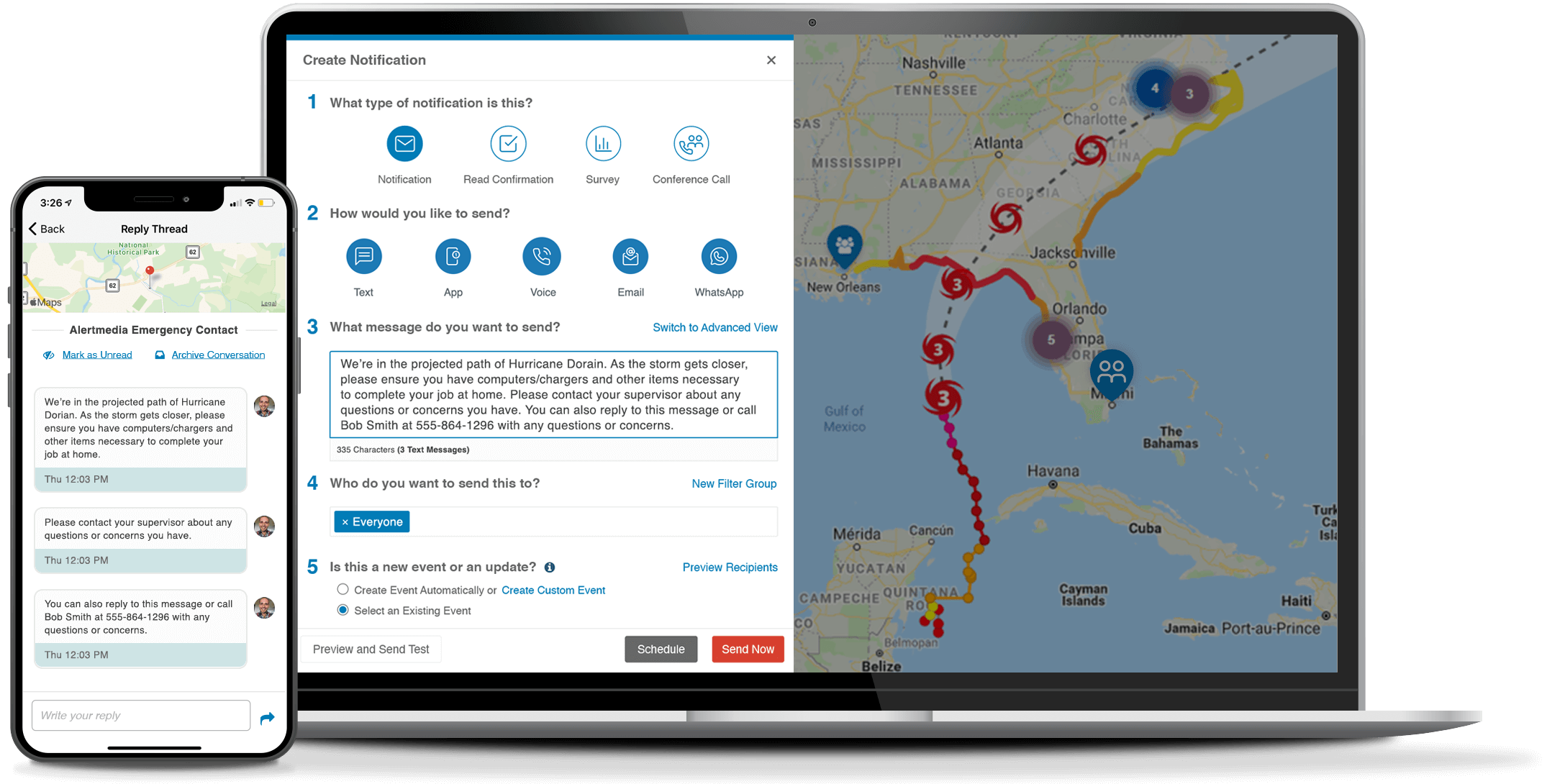
Trusted by Thousands of World-Class Organizations
Communicate Quickly and Effectively During Emergencies
- Send Messages That Get NoticedIn today’s connected world, it’s easy for employees to get notification fatigue. Ensure visibility and immediate action with multichannel emergency notifications that reach your employees where they already are.
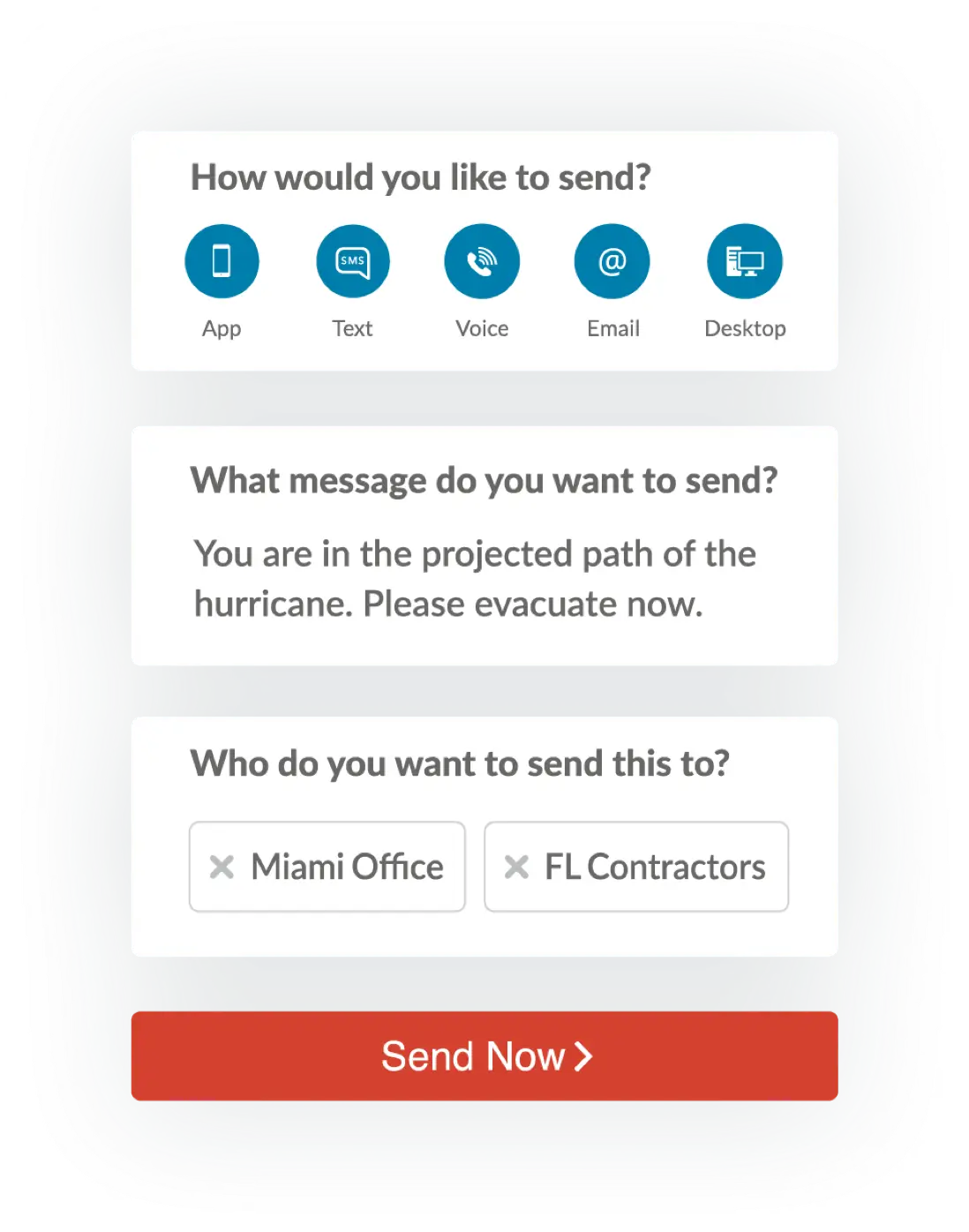
- Facilitate Two-Way CommunicationSending and receiving information during an emergency is critical to keeping your teams safe. Verify your people’s safety and get on-the-ground updates using seven distinct, two-way communication channels.

- Easily Identify the Right AudienceGone is the manual, time-consuming process of hand selecting message recipients only to miss people in the process. Notify only those who are impacted using dynamic groups, up-to-date location data, and advanced mapping and geospatial analysis tools.
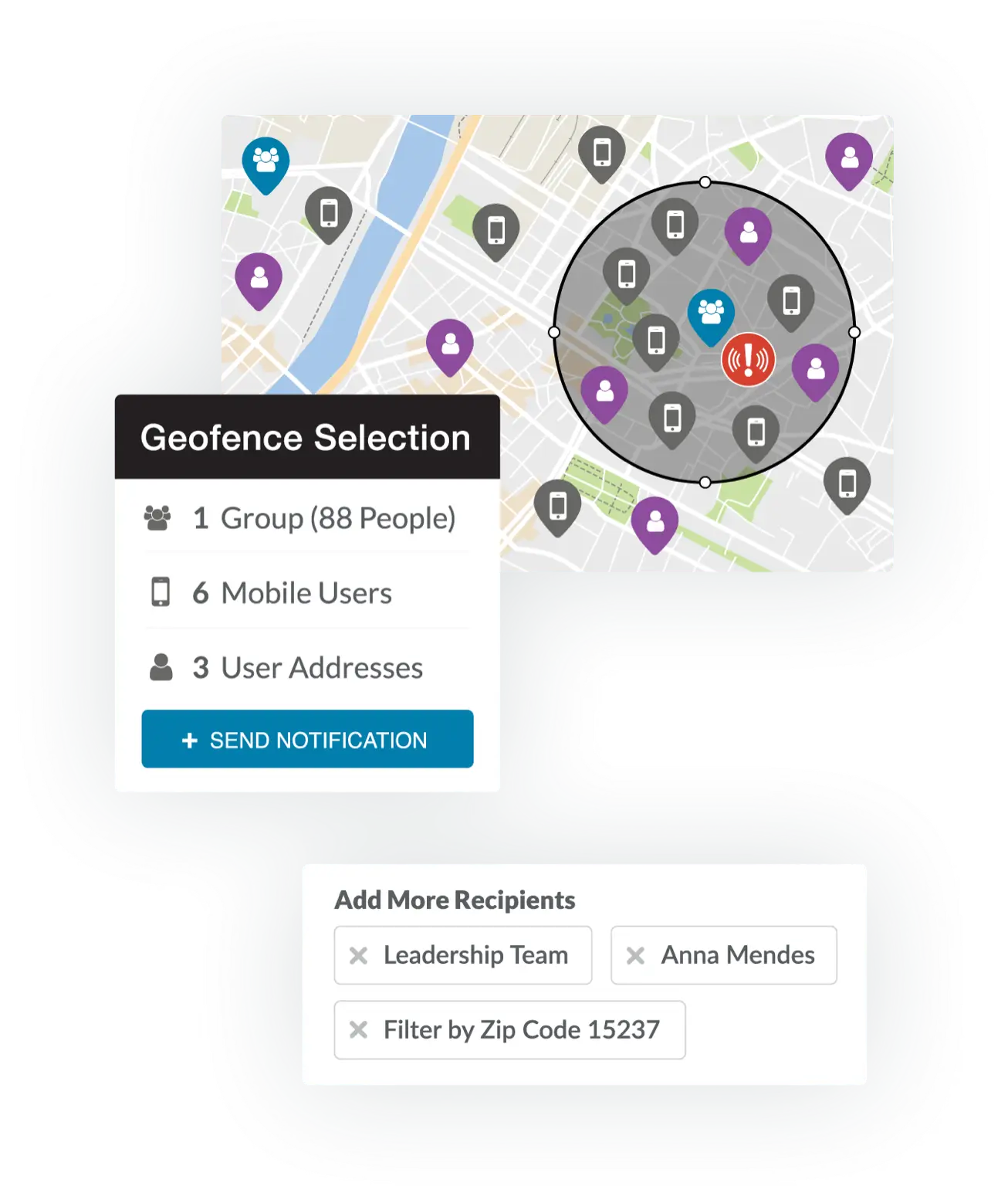
- Confirm Delivery With Real-Time InsightsWhat good is sending a message if you don’t know who has read it? Instantly track message delivery and audience responses from one intuitive dashboard.
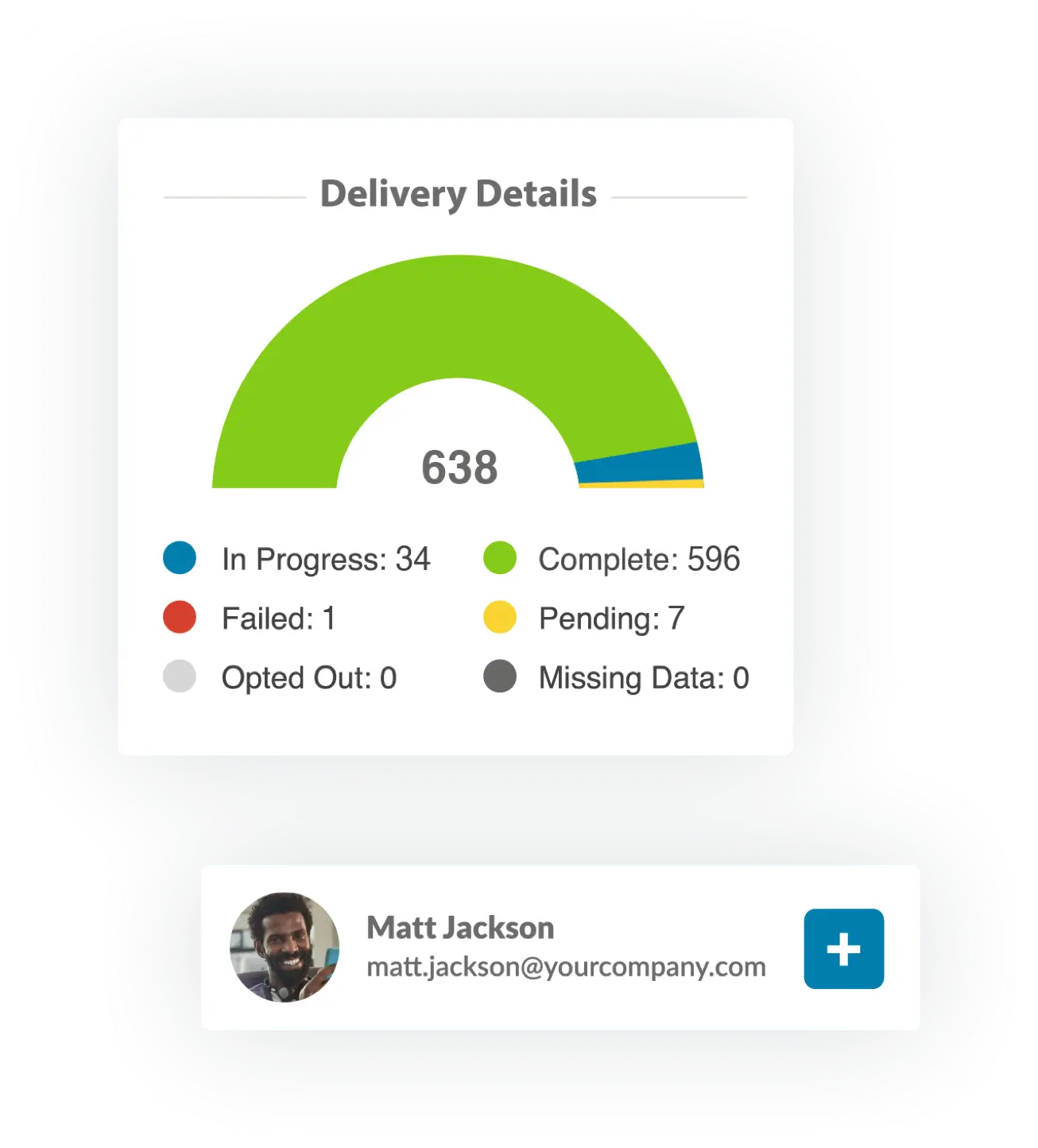
- Manage Critical Events in One LocationNo more wasted time tracking down contact information, response templates, and related resources. Deliver updates, important resources, and instructions using a centralized emergency notification system purpose-built for critical events and workflows.
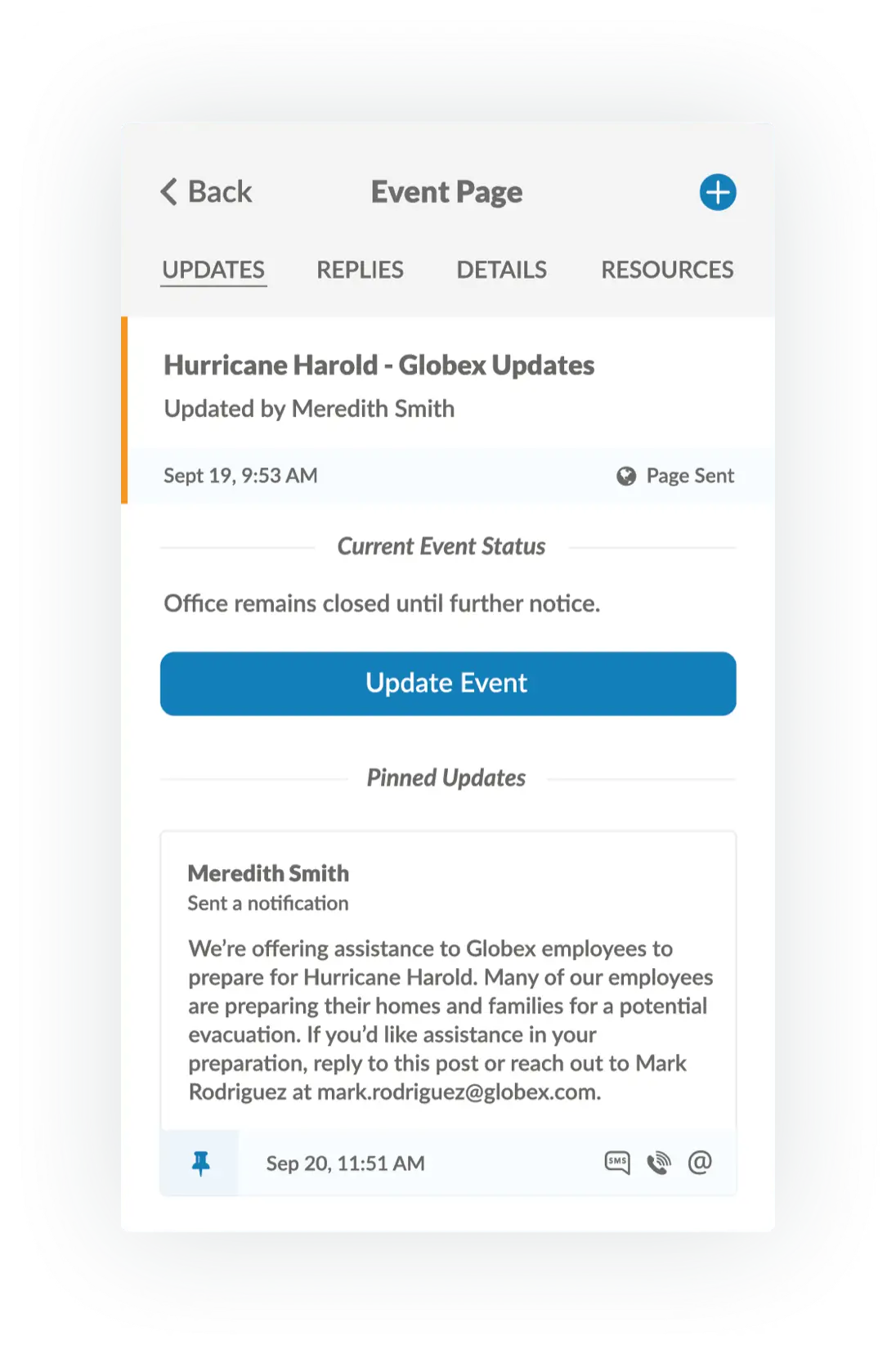
- Monitor Threats Near Your PeopleNever be the last to know about an event impacting your employees and locations. See the full picture of events unfolding around your people with the most advanced mapping platform and automatically notify those affected in real time.
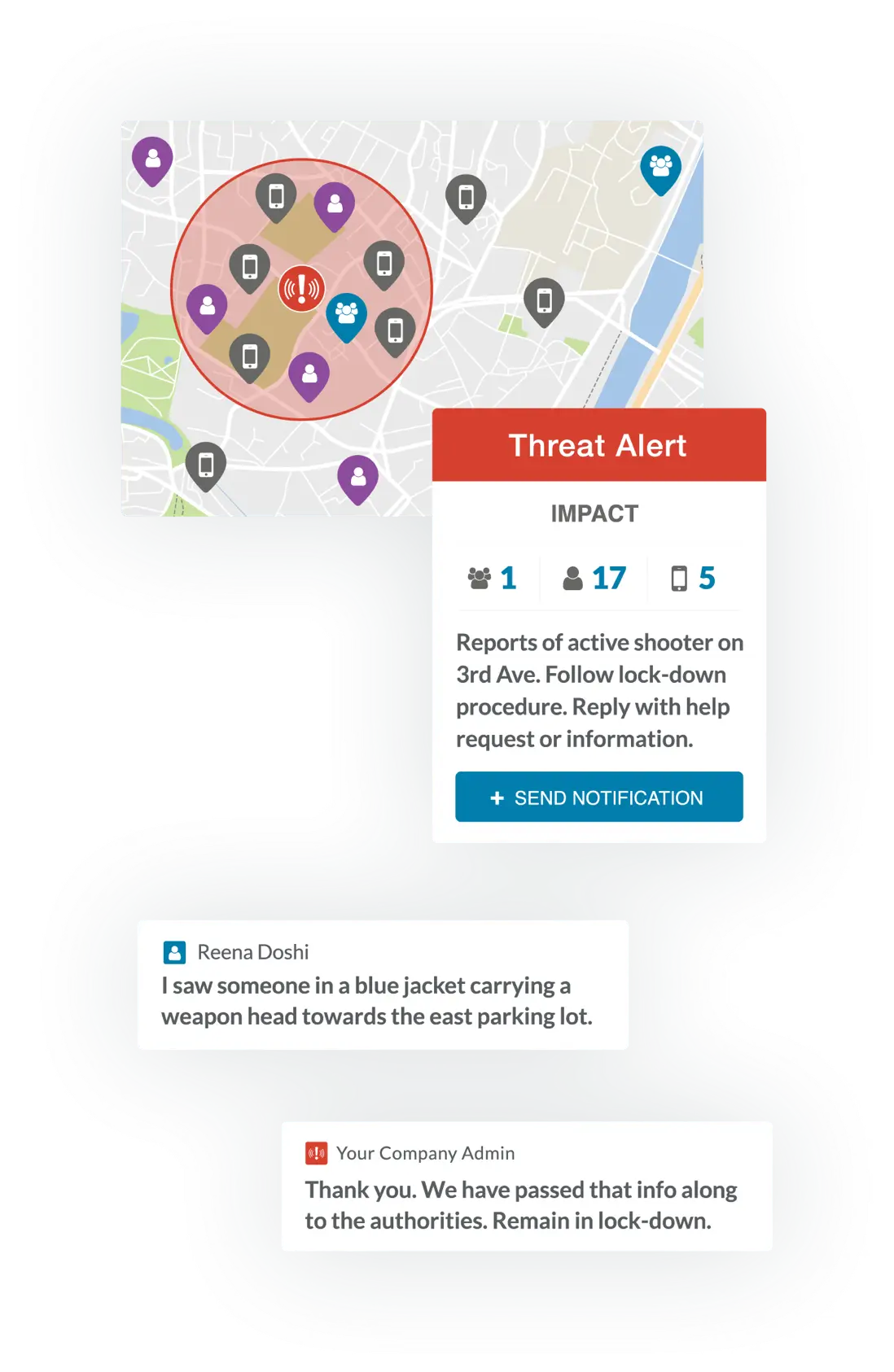
- Mobilize a Coordinated ResponseWith a globally dispersed workforce, rarely is everyone in the same room when emergency situations occur. Connect stakeholders and response teams instantly with one-click conference calling.
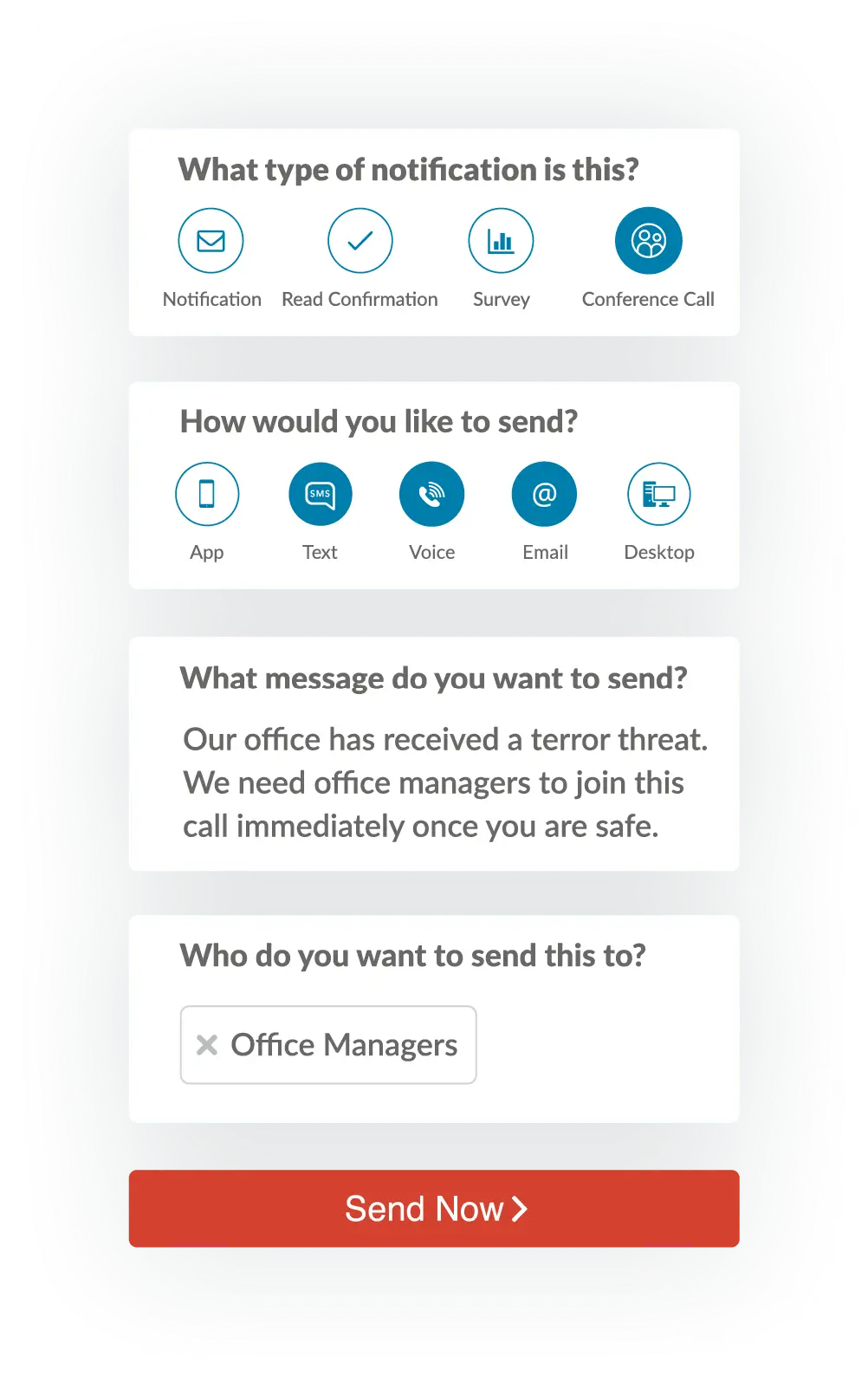
Emergencies Are Complicated.
Your Communication Platform Shouldn't Be.

Automated Data Sync and Group Creation
Seamlessly integrate with internal systems, manage contact info via self-registration, and create dynamic user groups using any data field for precise audience targeting.
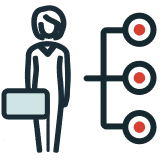
Simplified User Management
Assign administrative rights across your organization with multi-level permissions to limit access to company data.

Powerful Visual Intelligence
Leverage industry-leading mapping and geospatial analysis tools to gain the context you need to navigate critical events with greater confidence.

Message Templates and Permissions
Standardize your response for event management and save time with pre-populated message templates for mobile app, email, SMS, voice call, WhatsApp, Teams, desktop alerts, and digital signage.

Enterprise-Level Security and Data Protection
Know your data is protected by our GDPR and CCPA-compliant system, with full encryption and world-class security processes and access controls.

Proven Reliability and Global Scalability
Reach any-sized audience, anywhere in the world with our industry-leading product already serving millions of people across 130+ countries.
See Everything You Can Accomplish With AlertMedia

Threat Intelligence

Travel Risk Management
The Mass Notification System That Makes Your Job Easier
 Built for HumansOur intuitive platform is purpose-built to be easily implemented and adopted so you can communicate with confidence, no matter the situation.
Built for HumansOur intuitive platform is purpose-built to be easily implemented and adopted so you can communicate with confidence, no matter the situation.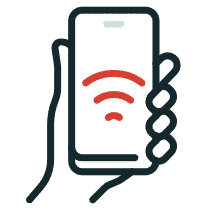 Designed for MobilityOur modern solution allows you to easily support preparedness and critical communication from anywhere and reach employees anywhere in the world.
Designed for MobilityOur modern solution allows you to easily support preparedness and critical communication from anywhere and reach employees anywhere in the world. Reliable and SecureWe help you protect your people and business with a secure, robust, scalable infrastructure trusted by thousands of global organizations.
Reliable and SecureWe help you protect your people and business with a secure, robust, scalable infrastructure trusted by thousands of global organizations.
What Customers Are Saying

“Finding AlertMedia was like a breath of fresh air. From the start, we were impressed with how the product and people match our core values.”

Penny Neferis
Director of Business Continuity and Emergency Response, JetBlue

“Every company has a baseline responsibility to keep its people safe. But if you want to get and keep the best people, you need to prove you care about them and their well-being. With AlertMedia, we can keep our people safe and secure while also driving positive business outcomes. It’s truly a win-win.”

Mindy Helms
Director of Human Resources, Marquette Management

“When you’re separated geographically and there’s so much communication that needs to occur, a tool like AlertMedia helps organizations communicate faster, better, and more clearly.”

Gianetta Jones
Vice President and Chief People Officer, Coca-Cola Bottling




















